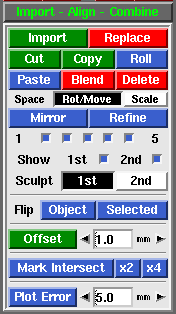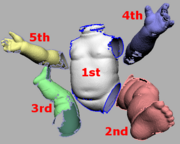PlyEdit: Import Align Combine
From Headus Docs
(Difference between revisions)
| Revision as of 01:09, 11 December 2010 (edit) Headus (Talk | contribs) ← Previous diff |
Revision as of 01:52, 11 December 2010 (edit) (undo) Headus (Talk | contribs) Next diff → |
||
| Line 3: | Line 3: | ||
| ; Import : Load in another PLY file as a separate mesh. {{fig}} shows the different coloring applied when multiple meshes are loaded. As you can see, its possible to have many meshes loaded, but only the 2nd "red" mesh can be moved around or sculpted. To avoid confusion, its recommended that you only work with 2 meshes at a time, that is, the 1st "white" mesh and the 2nd "red" mesh. | ; Import : Load in another PLY file as a separate mesh. {{fig}} shows the different coloring applied when multiple meshes are loaded. As you can see, its possible to have many meshes loaded, but only the 2nd "red" mesh can be moved around or sculpted. To avoid confusion, its recommended that you only work with 2 meshes at a time, that is, the 1st "white" mesh and the 2nd "red" mesh. | ||
| - | {{img|PlyEdit-xform.jpg|Postioning Meshes}} | + | : {{img|PlyEdit-xform.jpg|Postioning Meshes}} {{fig}} shows the mouse controls you use to move the 2nd "red" mesh about. You don't need to aim the mouse pointer at the mesh, just have it anywhere inside the graphics window to perform the action. |
| ; Replace : If two meshes are loaded, a file selection window pops up, and the PLY selected will replace the 2nd mesh. If three meshes are loaded, the 2nd is deleted and the 3rd is moved into that position. This tool is normally used to substitute a hirez mesh for a decimated copy that has already been positioned in the scene. | ; Replace : If two meshes are loaded, a file selection window pops up, and the PLY selected will replace the 2nd mesh. If three meshes are loaded, the 2nd is deleted and the 3rd is moved into that position. This tool is normally used to substitute a hirez mesh for a decimated copy that has already been positioned in the scene. | ||
Revision as of 01:52, 11 December 2010
|
The Import Align Combine panel is used to cut'n'paste pieces of mesh within or between PLY files.
When you are happy with the initial position, select the Refine button. In the CyEat Display window you will see a whole bunch of wobbling error vectors. These illustrate the differences between the two meshes, and throughout the refinement process they should get shorter and shorter.
|