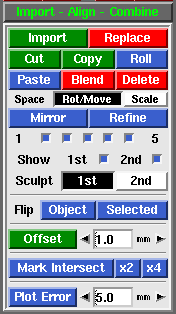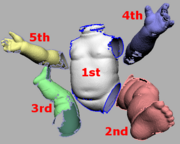PlyEdit: Import Align Combine
From Headus Docs
(Difference between revisions)
| Revision as of 07:05, 7 April 2010 (edit) Headus (Talk | contribs) ← Previous diff |
Revision as of 09:40, 7 April 2010 (edit) (undo) Headus (Talk | contribs) Next diff → |
||
| Line 1: | Line 1: | ||
| - | {{:PlyEdit: Menu}} {{img|PlyEdit-import.png|Import Align Combine}} The '''Import Align Combine''' panel is used to cut'n'paste pieces of mesh within or between PLY files. | + | {{:PlyEdit: Menu}} {{img|PlyEdit-import.png|Import Align Combine}} {{img|PlyEdit-import2.png|Object Colors}} The '''Import Align Combine''' panel is used to cut'n'paste pieces of mesh within or between PLY files. |
| ; Import : Load in another PLY file as a separate object. You can import more than one mesh, but only the first imported mesh can be moved around or sculpted. | ; Import : Load in another PLY file as a separate object. You can import more than one mesh, but only the first imported mesh can be moved around or sculpted. | ||
Revision as of 09:40, 7 April 2010
|
The Import Align Combine panel is used to cut'n'paste pieces of mesh within or between PLY files.
|