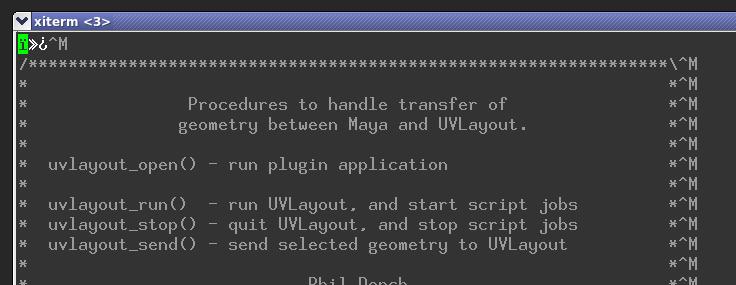| View previous topic :: View next topic |
| Author |
Message |
larue05
Posts: 3
Joined: 13 Oct 2011
|
 Posted: Thu Oct 13, 2011 8:48 pm Post subject: Maya 2012 plugin error Posted: Thu Oct 13, 2011 8:48 pm Post subject: Maya 2012 plugin error |
 |
|
I read through the other 2012 plugin posts but they didn't describe my problem.
After playing with the Demo version for a week, and having it work with no errors I paid and downloaded iuvlayout-hobby-2.07.01.exe today
I uninstalled the plugin, and uvlayout-demo to do a fresh install with the paid software.
I got the software loaded/registered correctly. I installed the plugin and got all the pieces in the right place. I see the shelf icons.
I click "Info" and get the standard folder doesn't exist error.
So I open uvlayout_open.mel and literally do two things.
1) comment out the incorrect paths.
2) uncomment the correct paths.
Save, restart Maya.
Click "Info" and now all I get is this:
"//Error: Syntax error"
How is this even possible? I edited 4 lines total all involving //
Here is the code, what's wrong?
| Code: |
//Path to UVLayout
global proc string uvlayout_home()
{
if( `about -win`)
{
// return "C:/Program Files/headus UVLayout v2 Demo";
return "C:/Program Files/headus UVLayout v2 Hobbyist";
// return "C:/Program Files/headus UVLayout v2 Professional";
// return "C:/Program Files (x86)/headus UVLayout v2 Demo";
// return "C:/Program Files (x86)/headus UVLayout v2 Hobbyist";
// return "C:/Program Files (x86)/headus UVLayout v2 Professional";
}
else
{
// return "/Applications/headus-UVLayout-Demo.app";
return "/Applications/headus-UVLayout-Hobby.app";
// return "/Applications/headus-UVLayout-Pro.app";
}
}
|
I didn't have any problems when I ran uvlayout with the plugin and the demo version for what it's worth.
|
|
| Back to top |
|
 |
headus
Site Admin

Posts: 2907
Joined: 24 Mar 2005
Location: Perth, Australia
|
 Posted: Thu Oct 13, 2011 8:54 pm Post subject: Posted: Thu Oct 13, 2011 8:54 pm Post subject: |
 |
|
Email me your uvlayout_open.mel file and I'll check it ... maybe some weird unprintable/invisible characters got put in there by your text editor???
Phil
|
|
| Back to top |
|
 |
larue05
Posts: 3
Joined: 13 Oct 2011
|
 Posted: Thu Oct 13, 2011 9:00 pm Post subject: Posted: Thu Oct 13, 2011 9:00 pm Post subject: |
 |
|
| Sent, I'm online atm too Phil; thanks for quick reply.
|
|
| Back to top |
|
 |
larue05
Posts: 3
Joined: 13 Oct 2011
|
 Posted: Thu Oct 13, 2011 9:18 pm Post subject: Posted: Thu Oct 13, 2011 9:18 pm Post subject: |
 |
|
Awesome Phil!!
Thanks alot, working with no syntax errors now.
Cheers, and thanks for a great product.
|
|
| Back to top |
|
 |
headus
Site Admin

Posts: 2907
Joined: 24 Mar 2005
Location: Perth, Australia
|
 Posted: Thu Oct 13, 2011 9:46 pm Post subject: Posted: Thu Oct 13, 2011 9:46 pm Post subject: |
 |
|
Great!
For anyone looking at this in the future, the problem *was* bad characters at the start of the edited MEL file. The image below shows them in a text editor that doesn't hide the unprintable characters.
Phil
| Description: |
| Bad characters in MEL file |
|
| Filesize: |
31.91 KB |
| Viewed: |
39568 Time(s) |
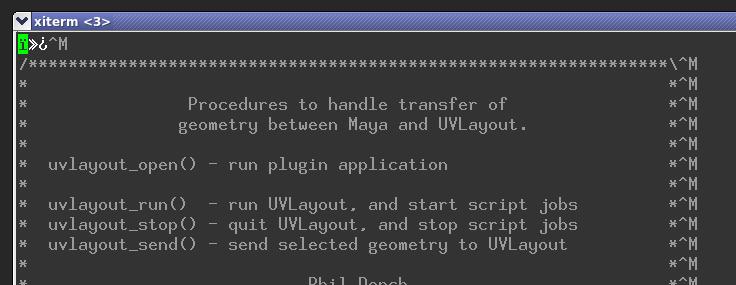
|
|
|
| Back to top |
|
 |
|