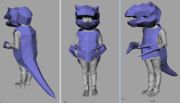Support:DigitalArtLIVE
From Headus Docs
Contents |
Webinar
Mastering UVLayout : Comprehensive Tips and Tricks from the Author
- The Core Mechanic
- Knowing whats going on behind the GUI can only help. Rubber toy demo.
- Cutting
- There's more than one way to skin a cat (apologies to cat lovers). It doesn't have to be perfect first time. Cut, flatten, see how it goes, then adjust seams by detaching and welding.
- Geometry to UVs
- The relationship between the flattened shapes and UV coordinates, and how that impacts on other tools such as scaling and packing.
Kinks
What they are, why the occur, how to get rid of them.
- Ctrl-Shift MMB drag
- Shift MMB drag
- Shift B
- Edit -> Settings -> F1 / Run For
Green Balance
Where you need to use it.
- select already flattened, click green balance
- select rest, rescale U & V
Advanced Packing
Eg wrapping
Subdivision Surfaces
Why they need special handling.
Obscure Tools
Niche usage, but handy to keep in mind. Reshape (eg Phileroo), Camera scaling.
Pattern Making
Costume. (see Fig 2). Tip: Use Segment tool.
Easter Eggs & Under Development
Shift-J, F9, UV Sets