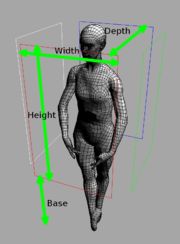Support:Parallax
From Headus Docs
(Difference between revisions)
| Revision as of 07:24, 22 May 2015 (edit) Headus (Talk | contribs) (→Externally Driving Viewpoint) ← Previous diff |
Revision as of 07:26, 22 May 2015 (edit) (undo) Headus (Talk | contribs) (→Externally Driven Viewpoint) Next diff → |
||
| Line 31: | Line 31: | ||
| -driven,<file.txt> | -driven,<file.txt> | ||
| - | Then write values into that text file from other applications: | + | Then write values into the named text file from other applications: |
| <azimuth-degrees> <inclination-degrees> <distance-mm> <object-spin-degrees> | <azimuth-degrees> <inclination-degrees> <distance-mm> <object-spin-degrees> | ||
Revision as of 07:26, 22 May 2015
Defining Panels Geometry
On plyview command line:-panels,<width>,<height>,<depth>,<base>,<scale> width : of display panel in mm height : of display panel in mm depth : distance between front and back panels base : offset of panels from ground plane scale : scale panels up or down to suit mesh size
Default settings:
-panels,296,475,401,375,2
Defining Panoramic Background
On plyview command line:-pano,<spin>,<min>,<max> spin : spin dome around in degrees min : done starts here in degrees max : done ends here in degrees
Externally Driven Viewpoint
On plyview command line:
-driven,<file.txt>
Then write values into the named text file from other applications:
<azimuth-degrees> <inclination-degrees> <distance-mm> <object-spin-degrees>
For example:
120.4 10.2 3232.4 77.4