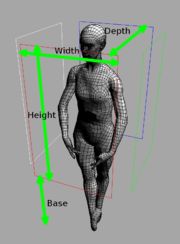Support:Parallax
From Headus Docs
Contents |
[edit] Defining Panels Geometry
On plyview command line:-panels,<quality>,<width>,<height>,<depth>,<base>,<scale>
quality : render quality, 1 lowest, 3 good, 6 max width : of display panel in mm height : of display panel in mm depth : distance between front and back panels base : offset of panels from ground plane scale : scale panels up or down to suit mesh size
Default settings:
-panels,3,296,475,401,375,2
[edit] Defining Panoramic Background
On plyview command line:-pano,<spin>,<min>,<max>,<file> spin : spin dome around in degrees min : done starts here in degrees max : done ends here in degrees file : filename of 360 panoramic photo
[edit] Externally Driven Viewpoint
On plyview command line:
-driven,<file.txt>
Then write values into the named text file from other application, adding a second line for secondary viewer:
<inclination-degrees> <azimuth-degrees> <distance-mm> <object-spin-degrees> <inclination-degrees> <azimuth-degrees> <distance-mm>
If there's no second line, a standard (non-parallaxed) view is assigned to the non-facing panels.
For example:
120.4 10.2 3232.4 77.4
[edit] Forcing Next Pose
Write next pose number into a file called blend_next.txt. File will be deleted when that pose becomes active, so driving application can look for that if required. If no new blend_next.txt file is created, viewer reverts to random pose selection.
[edit] Other Command Line Parameters
- -auto
- bootstraps to full screen multi-panel rendering automatically. Don't remove.
- -labels
- show panel number, viewer number and fps rate labels. Can remove.
- -shade
- starts up shaded. Don't remove.
- -blend,file.conf
- defines location of config file for animation parameters.
- -n,<file>
- normal map. Don't remove.
- -t,<file>
- color map. Don't remove.
- -Db,<rgb>
- background color.