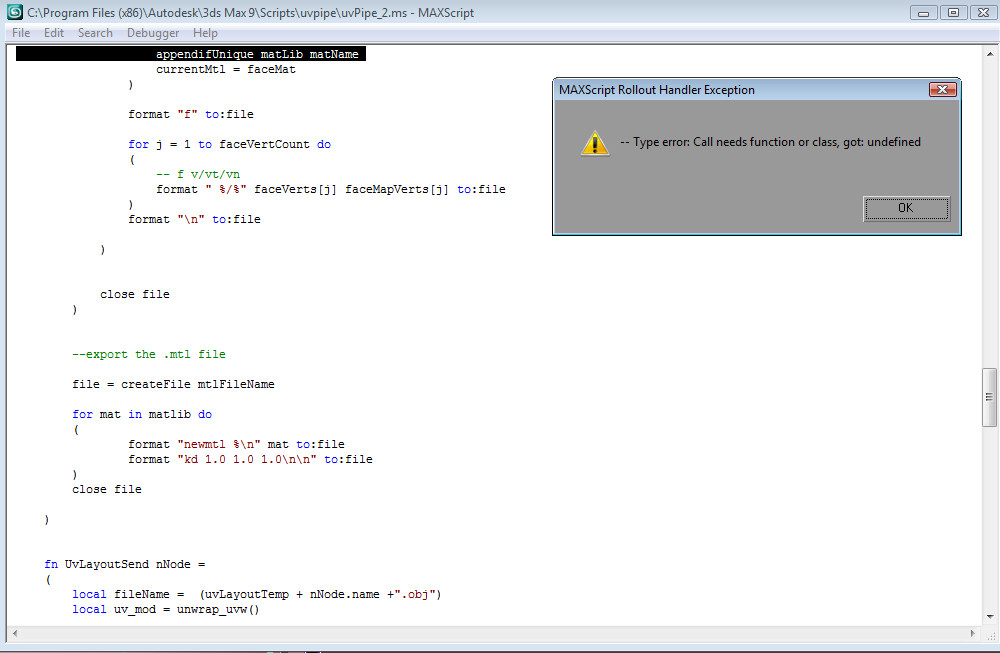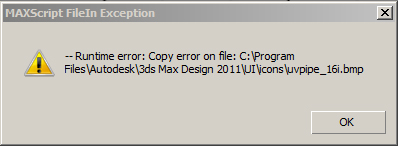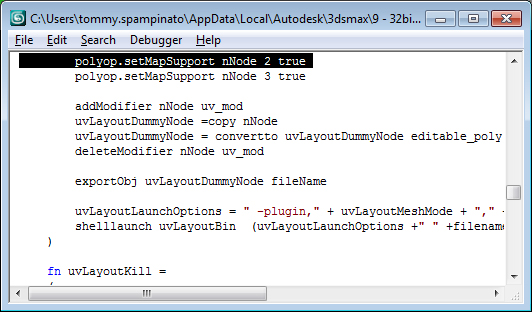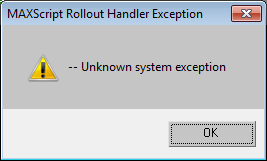| View previous topic :: View next topic |
| Author |
Message |
wadoman
Posts: 8
Joined: 05 Oct 2006
|
 Posted: Sun Aug 29, 2010 8:24 am Post subject: Posted: Sun Aug 29, 2010 8:24 am Post subject: |
 |
|
| Racak94 wrote: | | I´m using 3ds max 2011 and when i pick my mesh, it just make a copy of it and that´s it. Does anyone else have this problem? |
Im actually getting the same mesh duplication thing, though it does send it to UVLayout, but I cant send the edited UV's back to Max from UVLayout
Im on 32 bit, win7, Max 2011
|
|
| Back to top |
|
 |
Nerd3D
Posts: 7
Joined: 26 Sep 2009
|
 Posted: Sat Sep 04, 2010 3:18 pm Post subject: Posted: Sat Sep 04, 2010 3:18 pm Post subject: |
 |
|
I seem to have broken something. I was using the old version which was goofy sometimes but mostly worked. The mew one (Uvpipe 2 Beta 1) always crashes when I select the object. See the screen shot of the error.
It looks like something is amiss in assigning materials. I though it might be that the object has no material assigned, but that's not the case. It does.
Max9 32bit on Vista
| Description: |
|
| Filesize: |
118.34 KB |
| Viewed: |
50826 Time(s) |
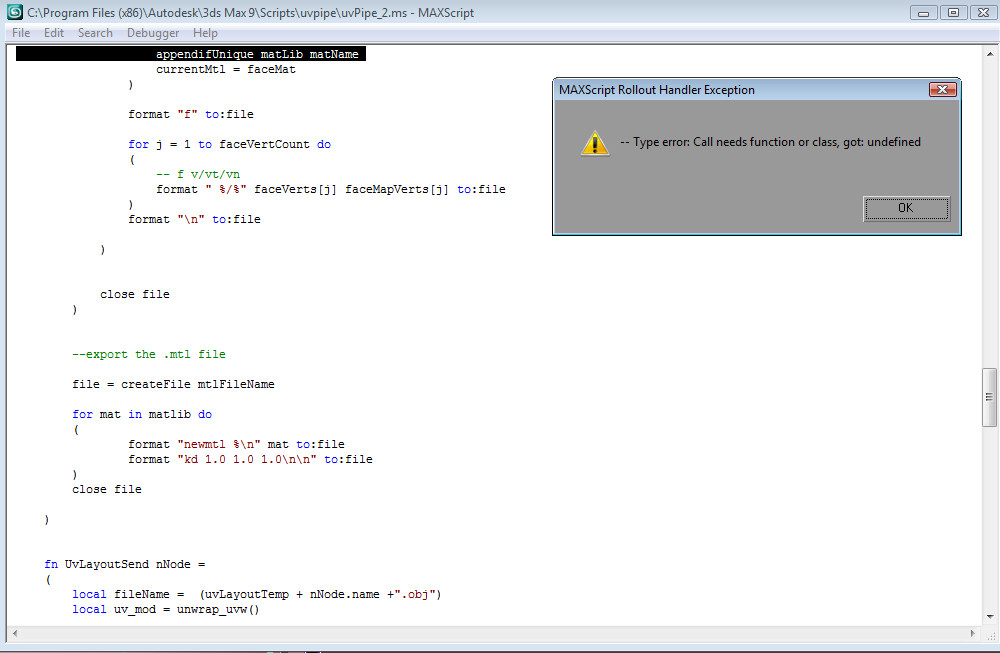
|
|
|
| Back to top |
|
 |
Matt-T
Posts: 1
Joined: 18 Nov 2010
|
 Posted: Thu Nov 18, 2010 3:09 am Post subject: Posted: Thu Nov 18, 2010 3:09 am Post subject: |
 |
|
Hello guys
I'm totally new to this but I'm very fascinated of this software.
At the moment I'm just running the demo but I get an error at while "installing" the Max PlugIn - I don't think it's a big issue but don't get it working.
When I drag the uvpipe_2_beta_1.mzp into Max Design 2011 (64 Bit), it tells me
"Runtime error: Copy error on file: C:\Program Files\Autodesk\3ds Max Design 2011\UI\icons\uvpipe_16i.bmp"
I already tried to copy anothe icon and name it "uvpipe_16i.bmp" and so.. but it doesn't work. Could you please give me advise how to fix this?
Is there any newer version than the one downloadable in the very first post in this thread? Can't find anything within all the posts.
Thank you !
| Description: |
|
| Filesize: |
49.6 KB |
| Viewed: |
50561 Time(s) |
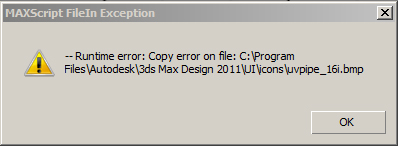
|
|
|
| Back to top |
|
 |
cyyaaaa
Posts: 1
Joined: 10 Dec 2010
|
 Posted: Sat Dec 11, 2010 5:50 am Post subject: Posted: Sat Dec 11, 2010 5:50 am Post subject: |
 |
|
 thank you very much!!!!!! thank you very much!!!!!!
|
|
| Back to top |
|
 |
SLI_Fallen
Posts: 66
Joined: 19 Dec 2008
|
 Posted: Fri Jan 07, 2011 4:41 pm Post subject: Posted: Fri Jan 07, 2011 4:41 pm Post subject: |
 |
|
Best....Plugin.....Ever!
(ya, I just started using it) Just call me "the procrastinator" 
Thanks Bud!!
|
|
| Back to top |
|
 |
Madin
Posts: 9
Joined: 03 Aug 2009
|
 Posted: Sun Feb 13, 2011 4:11 pm Post subject: Posted: Sun Feb 13, 2011 4:11 pm Post subject: |
 |
|
| Nerd3D wrote: | I seem to have broken something. I was using the old version which was goofy sometimes but mostly worked. The mew one (Uvpipe 2 Beta 1) always crashes when I select the object. See the screen shot of the error.
It looks like something is amiss in assigning materials. I though it might be that the object has no material assigned, but that's not the case. It does.
Max9 32bit on Vista |
I am getting the exact same error on Max9 32bit on XP.
|
|
| Back to top |
|
 |
MisterEd
Posts: 2
Joined: 21 Mar 2011
|
 Posted: Mon Mar 21, 2011 7:40 pm Post subject: Posted: Mon Mar 21, 2011 7:40 pm Post subject: |
 |
|
Thank you for this excellent script.
However for those people who use spaces in their names, there is an issue in that the obj file is not loaded. To fix this you can change line 251 (in the April 19 2010 version).
Old line:
shelllaunch uvLayoutBin (uvLayoutLaunchOptions +" " +filename)
Replace with this new line:
shelllaunch uvLayoutBin (uvLayoutLaunchOptions + " \"" + filename + "\"")
|
|
| Back to top |
|
 |
MisterEd
Posts: 2
Joined: 21 Mar 2011
|
 Posted: Tue Mar 22, 2011 11:11 pm Post subject: Posted: Tue Mar 22, 2011 11:11 pm Post subject: |
 |
|
Hi Madin and Nerd3D,
It looks like the AppendIfUnique() function was added in Max 2008 and I think that's why you're getting an exception in Max 9. The work around to this would be to simply make your own AppendIfUnique() function and iterate through the array first to check if the value is unique before appending the matName value.
Alternatively, that function was also in the free AVG Avguard Extensions prior to 2008 and I think it is still possible to get hold of the extensions if you do a Google search.
And again, many thanks to r_knightly because using this with UVLayout now makes UVs a breeze in Max (today in about 3 hours I completed the UVs on a cartoon character, which would normally take me about 2 solid days).
|
|
| Back to top |
|
 |
stomps
Posts: 27
Joined: 13 Nov 2006
Location: Austin TX USA
|
 Posted: Wed Apr 20, 2011 9:19 am Post subject: Poblems with UV pipe 3 Posted: Wed Apr 20, 2011 9:19 am Post subject: Poblems with UV pipe 3 |
 |
|
I still have problems using the UV pipe tool where it throws up an error if i do not have UV coordinates on uv channel 2 and 3. My work around is that I manually apply uv coordinates in Max for 2 & 3
I am using a batch exe for UV layout
I am using Max 9 64 bit. Soon we are switching to Max 11 or 12.
I have never been able to get this to work right.
Thanks!
| Description: |
|
| Filesize: |
165.47 KB |
| Viewed: |
49346 Time(s) |
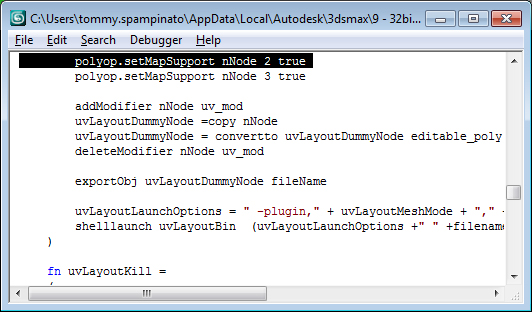
|
| Description: |
|
| Filesize: |
43.59 KB |
| Viewed: |
49346 Time(s) |
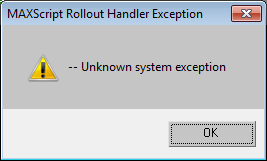
|
|
|
| Back to top |
|
 |
Madin
Posts: 9
Joined: 03 Aug 2009
|
 Posted: Tue Jun 07, 2011 5:33 pm Post subject: Posted: Tue Jun 07, 2011 5:33 pm Post subject: |
 |
|
| MisterEd wrote: | Hi Madin and Nerd3D,
It looks like the AppendIfUnique() function was added in Max 2008 and I think that's why you're getting an exception in Max 9. The work around to this would be to simply make your own AppendIfUnique() function and iterate through the array first to check if the value is unique before appending the matName value.
Alternatively, that function was also in the free AVG Avguard Extensions prior to 2008 and I think it is still possible to get hold of the extensions if you do a Google search. |
Thanks for your answer.
Sadly I simply do not know how to code.
|
|
| Back to top |
|
 |
Boyka
Posts: 2
Joined: 11 Apr 2013
|
 Posted: Sat Apr 20, 2013 9:54 am Post subject: Importing more objects at once Posted: Sat Apr 20, 2013 9:54 am Post subject: Importing more objects at once |
 |
|
Hello, I'd like to ask if someone can modify this script so a selection of more objects can be imported at once into UV Layout.
I'm willing to make a donation.
Thanks
Zarko
|
|
| Back to top |
|
 |
|