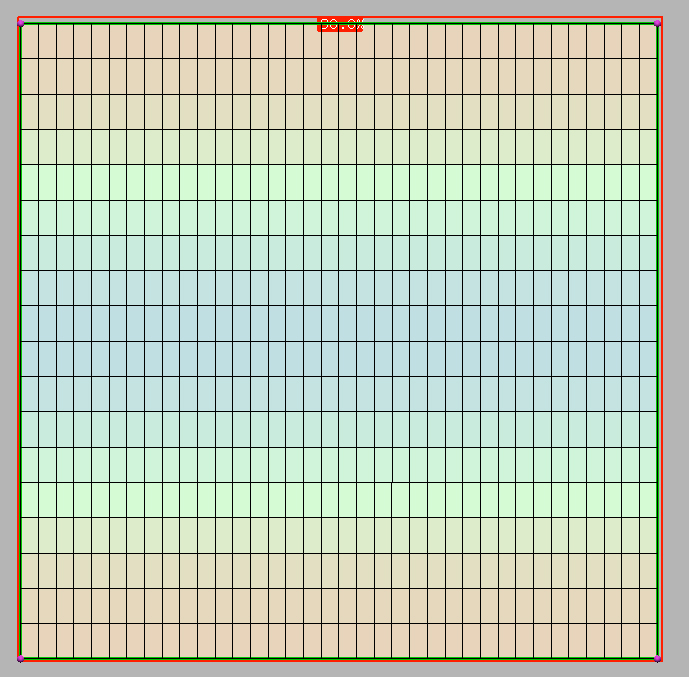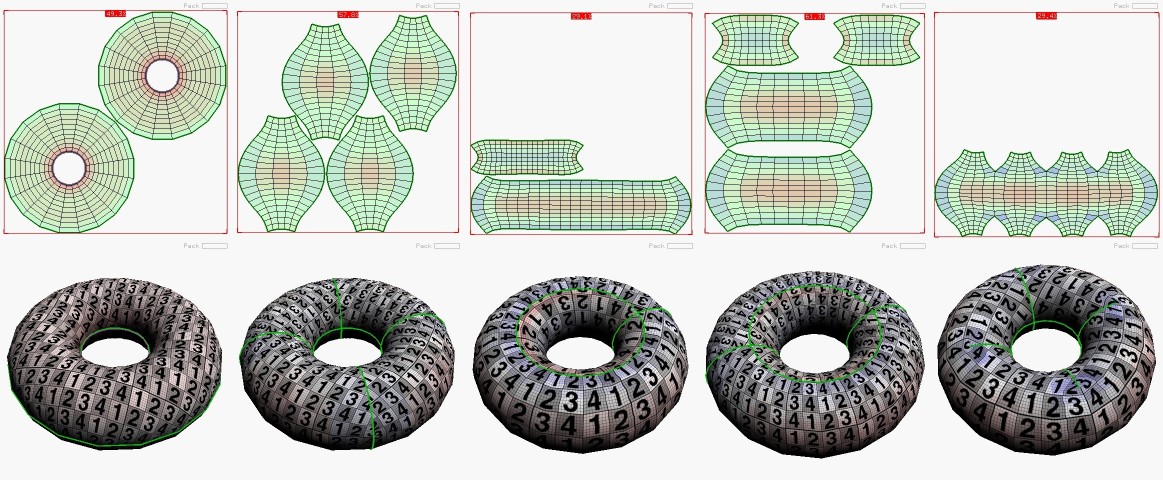| View previous topic :: View next topic |
| Author |
Message |
JohnJohnson
Posts: 18
Joined: 25 Jun 2009
|
 Posted: Fri Jun 26, 2009 2:35 am Post subject: Best way to UV torus and sphere Posted: Fri Jun 26, 2009 2:35 am Post subject: Best way to UV torus and sphere |
 |
|
Hi again
What are your insights,how much distortion is acceptable?
How is this handled best?
|
|
| Back to top |
|
 |
headus
Site Admin

Posts: 2907
Joined: 24 Mar 2005
Location: Perth, Australia
|
 Posted: Fri Jun 26, 2009 2:52 am Post subject: Posted: Fri Jun 26, 2009 2:52 am Post subject: |
 |
|
As with all objects, there's no one best way to layout your UVs. It'll depend on the final use for that data. Sometimes reducing distortion is important and you dont care about seams particularly. And there's just as many situations where the opposite is the case.
Phil
|
|
| Back to top |
|
 |
JohnJohnson
Posts: 18
Joined: 25 Jun 2009
|
 Posted: Fri Jun 26, 2009 3:16 am Post subject: Posted: Fri Jun 26, 2009 3:16 am Post subject: |
 |
|
Hope this does not sound stupid,UV is kinda new still.
When importing a torus I get instant this UV>
If I want a marbletexture not to distort all over the torus,is there any use to tweaking this further,or is this normal.
| Description: |
|
| Filesize: |
189.11 KB |
| Viewed: |
42960 Time(s) |
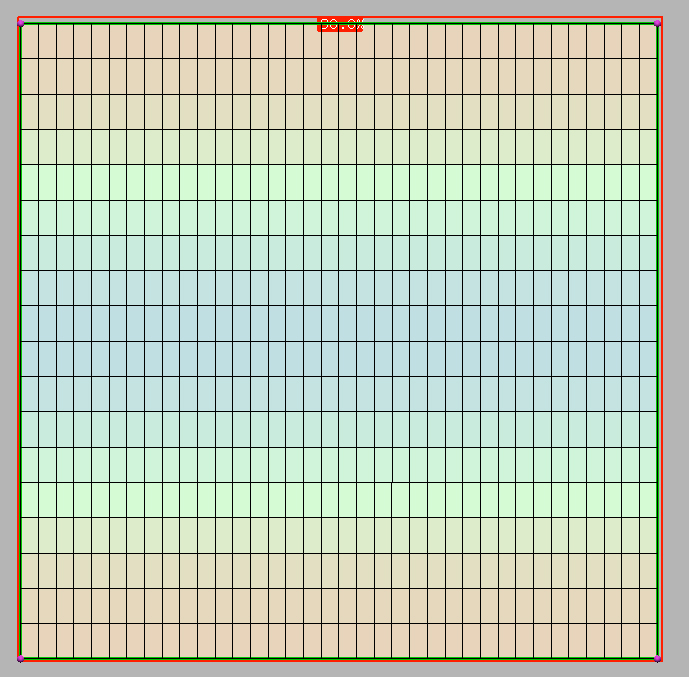
|
|
|
| Back to top |
|
 |
headus
Site Admin

Posts: 2907
Joined: 24 Mar 2005
Location: Perth, Australia
|
 Posted: Fri Jun 26, 2009 6:30 pm Post subject: Posted: Fri Jun 26, 2009 6:30 pm Post subject: |
 |
|
"When importing a torus I get instant this UV"
That's the default UVs for a torus; your 3D modeling application has already applied that to the mesh before it was loaded into UVLayout.
If you want to start from scratch, with no existing UVs, then select "New" in the UVLayout import options. You'll then be able to cut the torus up into pieces, deciding for yourself where the UV seams will go.
Phil
| Description: |
| Lots of ways to skin a cat. |
|
| Filesize: |
200.54 KB |
| Viewed: |
42949 Time(s) |
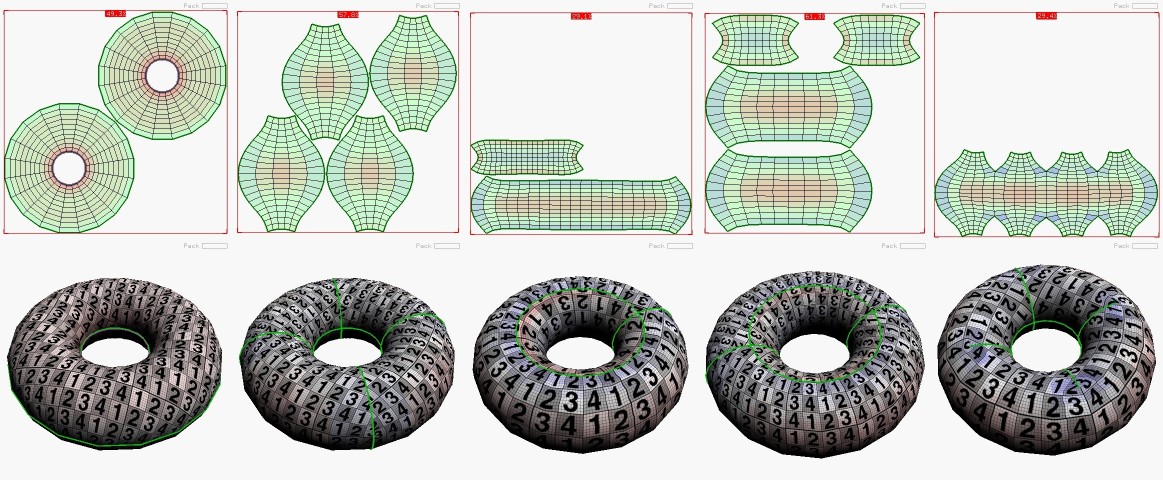
|
|
|
| Back to top |
|
 |
JohnJohnson
Posts: 18
Joined: 25 Jun 2009
|
 Posted: Fri Jun 26, 2009 11:29 pm Post subject: Posted: Fri Jun 26, 2009 11:29 pm Post subject: |
 |
|
| Very kind of you,thx for your time.
|
|
| Back to top |
|
 |
Sketchup
Posts: 1
Joined: 22 Nov 2009
|
 Posted: Sun Nov 22, 2009 7:45 am Post subject: Posted: Sun Nov 22, 2009 7:45 am Post subject: |
 |
|
| Hi, I have a question regarding seams... is there anyway to make clean seams where the resultant texture will run 'seamlessly' over the seams? Not like in the above where 1's are clashing with 1's etc. Thanks
|
|
| Back to top |
|
 |
headus
Site Admin

Posts: 2907
Joined: 24 Mar 2005
Location: Perth, Australia
|
 Posted: Sun Nov 22, 2009 5:01 pm Post subject: Posted: Sun Nov 22, 2009 5:01 pm Post subject: |
 |
|
Creating UVs is always a trade-off between distortion or stretching and the number and location of seams.
To get the "seamless" seams you're talking about, you'd normally make the shell boundaries straight and perfectly vertical or horizontal. That in turn though will create some stretching or compression which may be worse than the seams.
One compromise is to only do the straightening on the most visible seams, and leave the rest of the seams to take their natural shape.
Phil
|
|
| Back to top |
|
 |
|