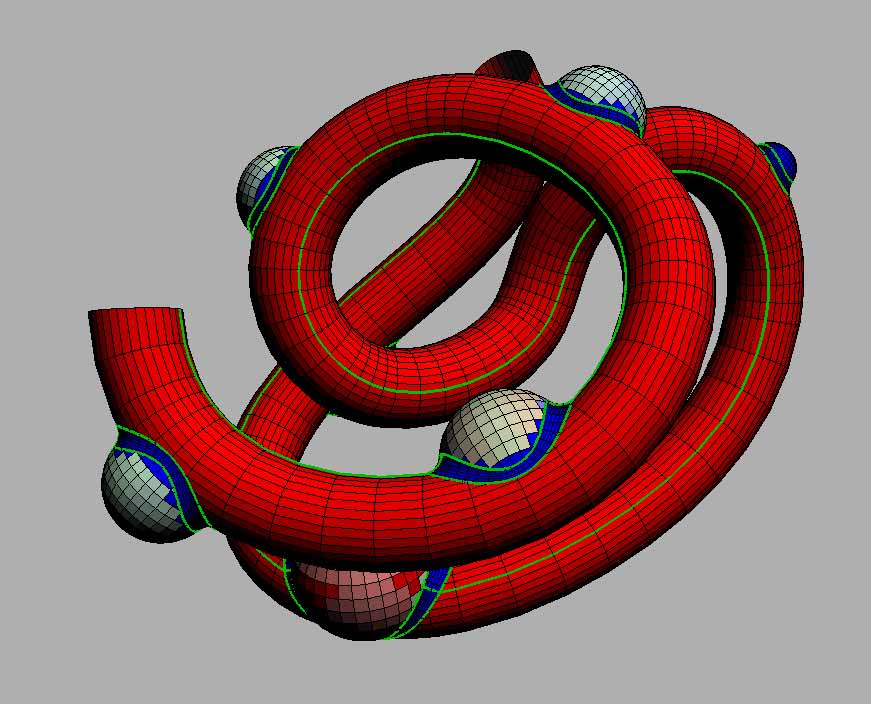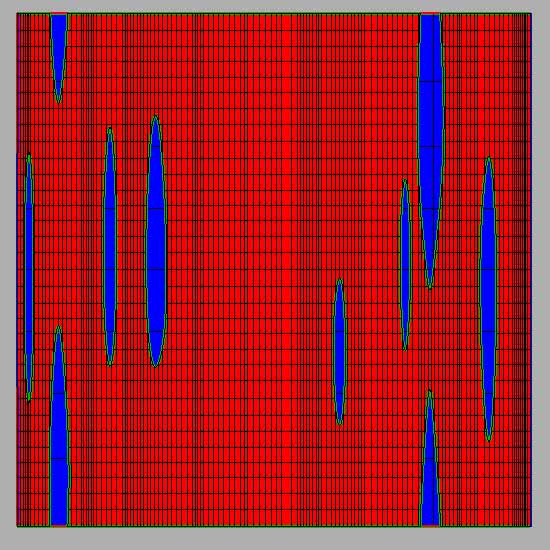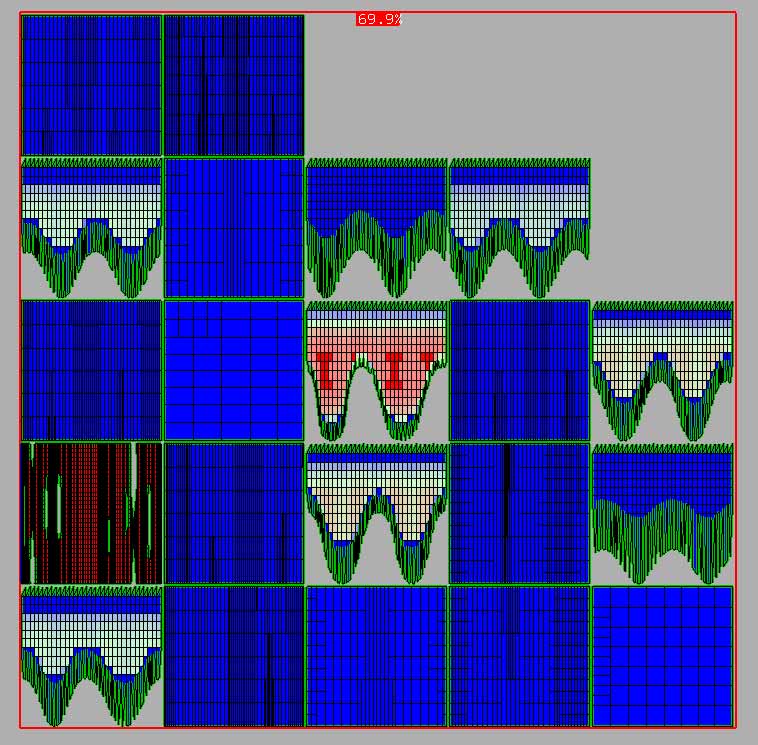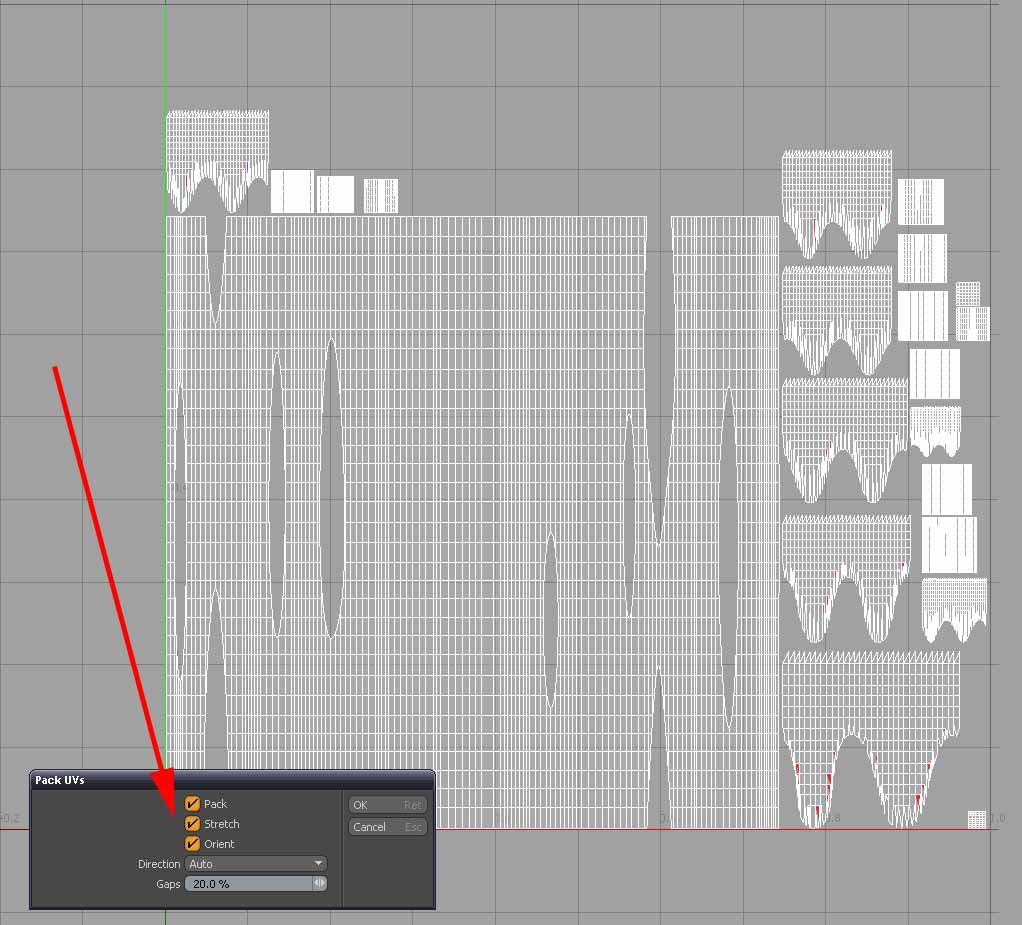|
headus 3D tools / 3D scans
Support Forums
|
 |
| View previous topic :: View next topic |
| Author |
Message |
paqwak
Posts: 26
Joined: 26 Sep 2008
Location: Belgium
|
 Posted: Wed Oct 01, 2008 1:05 pm Post subject: Packing with smart rescale - (special nurbs) Posted: Wed Oct 01, 2008 1:05 pm Post subject: Packing with smart rescale - (special nurbs) |
 |
|
I don't know is this request was allready posted, I would like to have some kind of auto-smart rescale with the packing, especially for .obj generated from nurbs models.
Many of my models are done with MoI (moment of inspiration), a really easy nurbs package. Moi is actually creating uv's allready for every surface created, the only problem (and I suppose it's the same problem for any nurbs package), every single surface fit in a 0-1 uv square, what ever the actual size/proportion of the model.
So what I'm doing now (using modo), is to rescale every uv's island by hand, to adjusting the overall stretching from every surface. Of course uv's are still not perfect (they all fit in a rectangle what ever the shape of the surface), but it's allready a great start for many parts if the model.
Here are some pictures of what I'm talking about:
Here's a tube test:
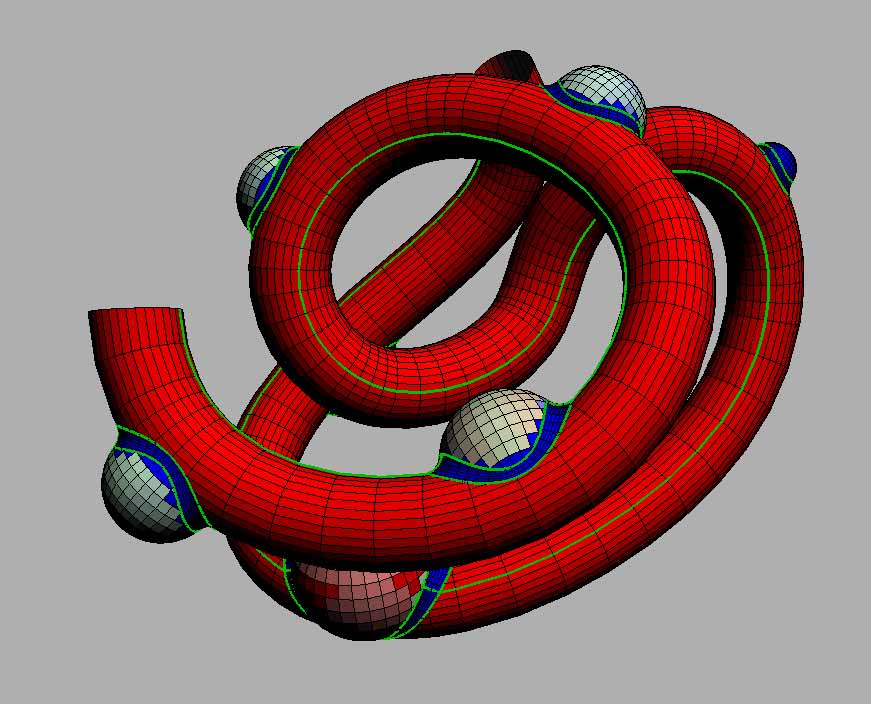
How UV's look like:
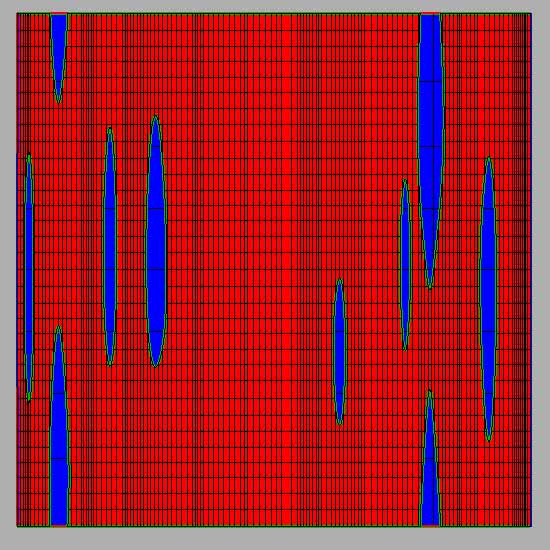
After Packing
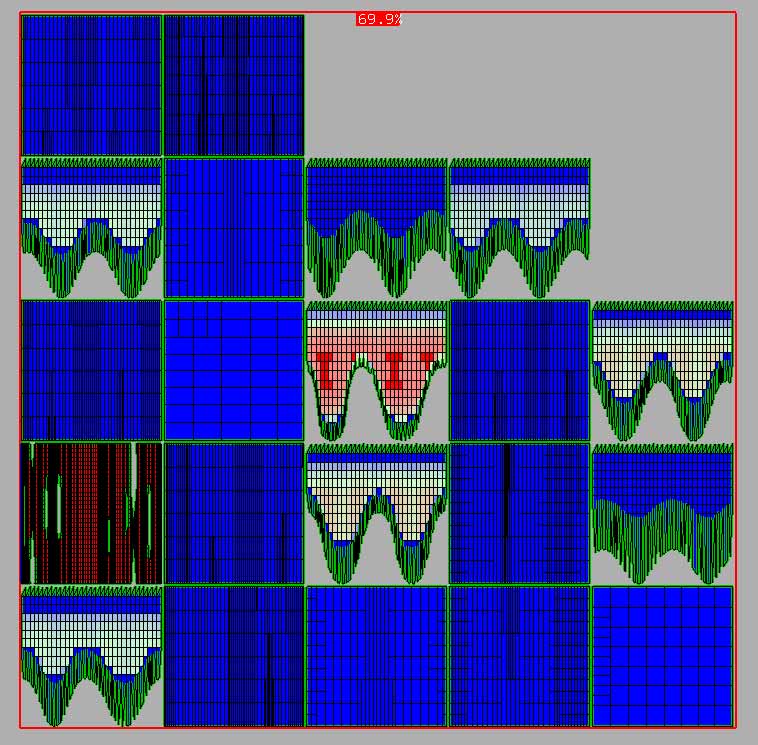
Modo has an option to strech island during the packing, looks allready better,
but still far to be perfect.
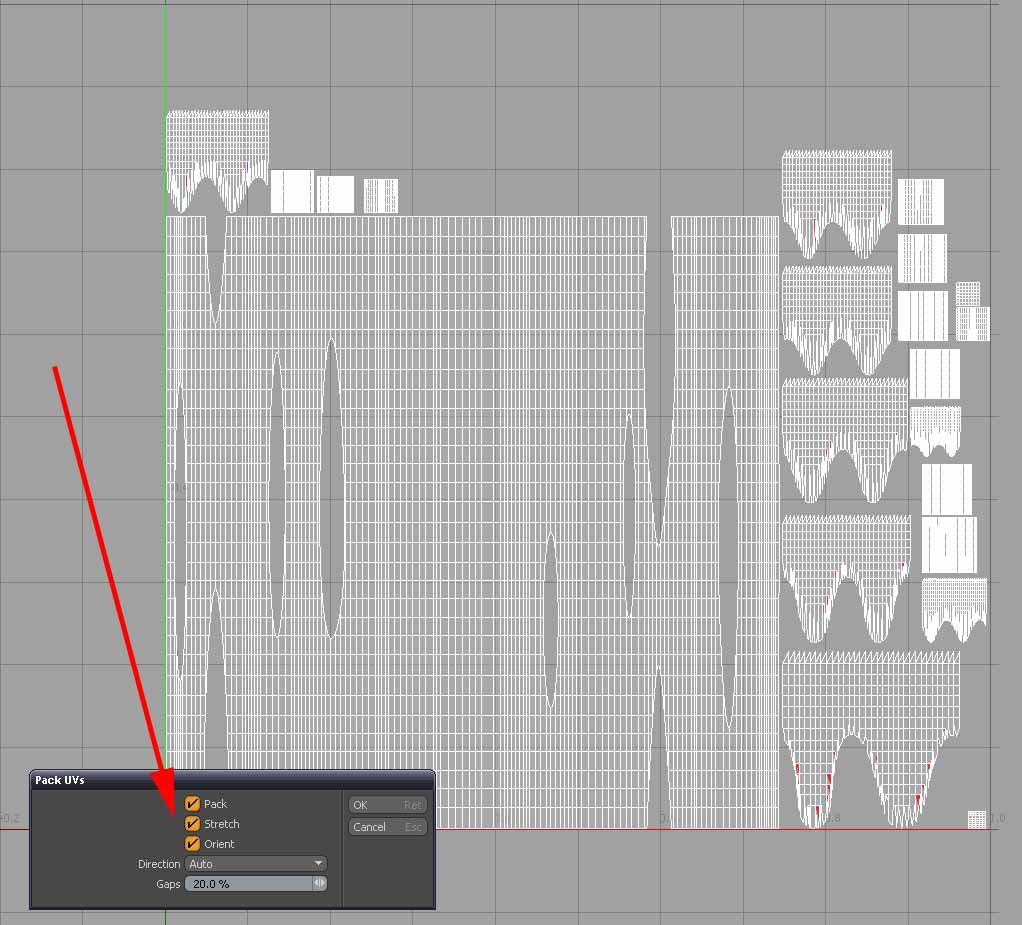
Does this option does make any sence ? |
|
| Back to top |
|
 |
headus
Site Admin

Posts: 2907
Joined: 24 Mar 2005
Location: Perth, Australia
|
 Posted: Thu Oct 02, 2008 6:45 pm Post subject: Posted: Thu Oct 02, 2008 6:45 pm Post subject: |
 |
|
I think the Rescale U & V buttons under the Move Scale Rotate panel might be what you're after. If you click on the "&", then UVLayout will rescale each shell (in both U and V) so that the overall area is equivalent to its real world size. After that you'd then Pack.
Phil |
|
| Back to top |
|
 |
paqwak
Posts: 26
Joined: 26 Sep 2008
Location: Belgium
|
 Posted: Fri Oct 03, 2008 1:21 am Post subject: Posted: Fri Oct 03, 2008 1:21 am Post subject: |
 |
|
I feel a bit stupid, I have indeed miss this option in the rescale tab. That's exactly what I was looking for.
Just a little remark, here an other test with a simple tube.
A is how the uv looks after importing the object
B show a rescaling + packing.
Is it possible to have a better matching of the real size for the tube part. Actually the uv should be way more stetch on the U, as show in the image C.
I don't expect to have a stretching free result like the c image, where I use the vertrtical/horizontal constraint + the optimize tool ... however, the overall look of this uv island should be more like rectangle than a square after the automatic rescale.
Pascal. |
|
| Back to top |
|
 |
headus
Site Admin

Posts: 2907
Joined: 24 Mar 2005
Location: Perth, Australia
|
 Posted: Fri Oct 03, 2008 2:27 am Post subject: Posted: Fri Oct 03, 2008 2:27 am Post subject: |
 |
|
"Is it possible to have a better matching of the real size for the tube part."
No, sorry, not currently. Its a good idea though! I'll add it to my short list (i.e. things to do in the next few weeks).
Phil |
|
| Back to top |
|
 |
paqwak
Posts: 26
Joined: 26 Sep 2008
Location: Belgium
|
 Posted: Fri Oct 03, 2008 9:23 am Post subject: Posted: Fri Oct 03, 2008 9:23 am Post subject: |
 |
|
Sounds good, thanks to take this wish in account !
Pascal. |
|
| Back to top |
|
 |
|
|
You cannot post new topics in this forum
You cannot reply to topics in this forum
You cannot edit your posts in this forum
You cannot delete your posts in this forum
You cannot vote in polls in this forum
You cannot attach files in this forum
You cannot download files in this forum
|
Powered by phpBB © 2001, 2005 phpBB Group
|