| View previous topic :: View next topic |
| Author |
Message |
highlander_72
Posts: 41
Joined: 23 May 2007
|
 Posted: Mon Nov 05, 2007 11:20 am Post subject: Voluptuos Female Wip Posted: Mon Nov 05, 2007 11:20 am Post subject: Voluptuos Female Wip |
 |
|
Hi guys,
I have another layout for a CGTalk modeling challenge and for you to critique here and would really appreciate any comments on how to further improve it.
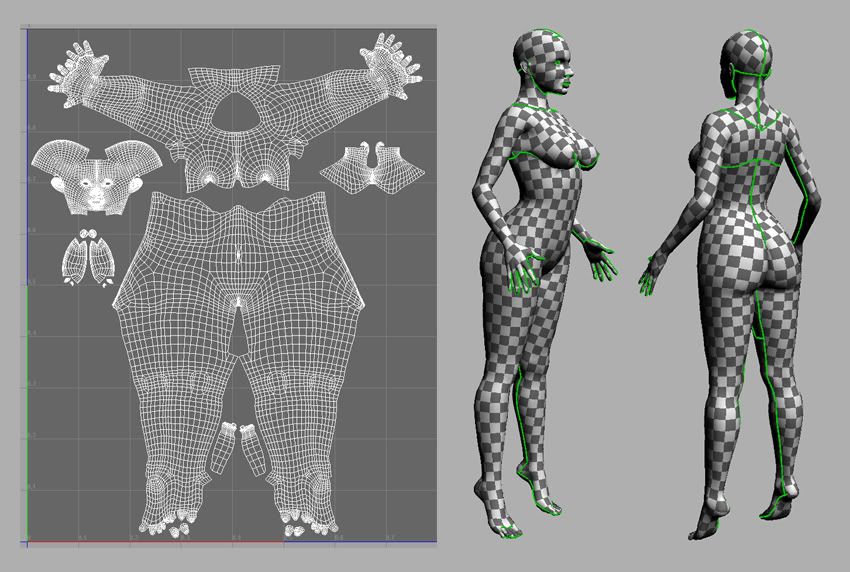
Took me about 3 hours. According to your experience, is that fast or slow in regards to using Layout, I mean?
Cheers!
PS: I am probably sounding like broken record, but really have to say it again and again. Using UVLayout this work was actually fun!  |
|
| Back to top |
|
 |
headus
Site Admin

Posts: 2907
Joined: 24 Mar 2005
Location: Perth, Australia
|
 Posted: Mon Nov 05, 2007 6:52 pm Post subject: Posted: Mon Nov 05, 2007 6:52 pm Post subject: |
 |
|
As always your pics are really interesting! Your seams look good to me ... nicely tucked away.
"Took me about 3 hours ... is that fast or slow ..."
There's a lot of detail in that mesh with individual finger and toes and a detailed face, so 3 hours sounds pretty quick to me.
Phil |
|
| Back to top |
|
 |
highlander_72
Posts: 41
Joined: 23 May 2007
|
 Posted: Tue Nov 06, 2007 12:18 am Post subject: Posted: Tue Nov 06, 2007 12:18 am Post subject: |
 |
|
Thanks for the comments, Phil!
You are probably sick of hearing it, but I really couldnt have done it this way and as quick without UVLayout. It really was a breeze. The more I use it the more addicted to it I become.
You must have a deal with the dark side on this. lol 
Cheers!
PS: One thing I havent been able to fully understand though is this: Why does the color coding show me heavy stretch or compression in some places, which doesnt really show as distortion once a texture is projected onto the mesh, while when I manually "pull the areas into the green", a lot of weird texture distortion appears? |
|
| Back to top |
|
 |
headus
Site Admin

Posts: 2907
Joined: 24 Mar 2005
Location: Perth, Australia
|
 Posted: Tue Nov 06, 2007 12:55 am Post subject: Posted: Tue Nov 06, 2007 12:55 am Post subject: |
 |
|
The color coding is purely based on the relative areas of the polys, so for example, the applied grid for a red poly will appear stretched out compared to surrounding polys. There's currently no feedback for skewing type distortion (ie grid not square when applied).
UVLayout tries to make everything square at the expense of some stretching or compression. By hand manipulating the UVs to get polys green (ie correct area), you're probably introducing some skewing, and often thats going to end up looking worse.
Of course there's always going to be situations were you might need to hand tweak UVs, but I'd say in most cases that usually you're better off adjusting seam locations to get rid of read and blue areas.
Oh, and don't get too hung up on having an all green mesh either. A bit of stretching or compression in your texture might be a lot better than seams everywhere.
I'm just the programmer though ... professional texture artists would have their own opinions :-)
Phil |
|
| Back to top |
|
 |
highlander_72
Posts: 41
Joined: 23 May 2007
|
 Posted: Tue Nov 06, 2007 2:43 am Post subject: Posted: Tue Nov 06, 2007 2:43 am Post subject: |
 |
|
Aha, I see! Many thanks for the explanation.
The skewing type distortion is exactely what I am getting with manual adjustment, so I basically just let Layout do most of the work on easy smaller island chunks, which I then weld to a larger piece according to the proper placement of seams. That usually produces a quite colorful overall mesh, but seems to be fine with a pattern applied.
Thanks again for the detailed input. Its greatly appreciated.  |
|
| Back to top |
|
 |
highlander_72
Posts: 41
Joined: 23 May 2007
|
 Posted: Mon Nov 19, 2007 5:06 am Post subject: Posted: Mon Nov 19, 2007 5:06 am Post subject: |
 |
|
Hey Phil,
since you asked for it the last time. I'll harrass you with some, so far final renders for this particular challenge. 
 [img] [img]


The whole project is still far from finished and missing textures, particle/fluid/hair-fx and a background, but this is what I have right now and what is entered in the CGTalk HMC 11 voting thread.
Cheers!
[/img] |
|
| Back to top |
|
 |
headus
Site Admin

Posts: 2907
Joined: 24 Mar 2005
Location: Perth, Australia
|
 Posted: Tue Nov 20, 2007 12:30 am Post subject: Posted: Tue Nov 20, 2007 12:30 am Post subject: |
 |
|
Thanks again for the pics!
Phil |
|
| Back to top |
|
 |
anrshelt
Posts: 8
Joined: 23 Dec 2007
|
 Posted: Wed Dec 26, 2007 5:10 pm Post subject: Nice layout... Posted: Wed Dec 26, 2007 5:10 pm Post subject: Nice layout... |
 |
|
Nice layout....But I actually think that the UVs for the face should cover a much
larger area, or another UV range itself...
The devil is in the details...
ARS ii |
|
| Back to top |
|
 |
highlander_72
Posts: 41
Joined: 23 May 2007
|
 Posted: Sat Jan 26, 2008 5:26 am Post subject: Re: Nice layout... Posted: Sat Jan 26, 2008 5:26 am Post subject: Re: Nice layout... |
 |
|
| anrshelt wrote: | But I actually think that the UVs for the face should cover a much
larger area, or another UV range itself...
|
Yeah, I agree. I'll probably fix that some time down the road.
Thanks for the comment!
Cheers! |
|
| Back to top |
|
 |
UVDan

Posts: 50
Joined: 11 Jan 2006
|
 Posted: Sun Jan 11, 2009 7:50 pm Post subject: Posted: Sun Jan 11, 2009 7:50 pm Post subject: |
 |
|
| Fantastic job. Your powers are nothing to be sneezed at. |
|
| Back to top |
|
 |
DRAKELOT

Posts: 5
Joined: 02 May 2008
Location: Poser&Bryce Land
|
 Posted: Mon Mar 23, 2009 9:09 am Post subject: Posted: Mon Mar 23, 2009 9:09 am Post subject: |
 |
|
| Fantastic unfolding |
|
| Back to top |
|
 |
highlander_72
Posts: 41
Joined: 23 May 2007
|
 Posted: Mon Apr 13, 2009 11:04 pm Post subject: Posted: Mon Apr 13, 2009 11:04 pm Post subject: |
 |
|
Thanks a lot, guys!  |
|
| Back to top |
|
 |
cali3d
Posts: 14
Joined: 26 Apr 2009
Location: Denmark
|
 Posted: Mon May 11, 2009 12:47 am Post subject: Posted: Mon May 11, 2009 12:47 am Post subject: |
 |
|
| This is really good stuff ! |
|
| Back to top |
|
 |
Kesha32
Posts: 1
Joined: 30 Aug 2010
|
 Posted: Mon Aug 30, 2010 10:40 pm Post subject: Posted: Mon Aug 30, 2010 10:40 pm Post subject: |
 |
|
Hi!
I have nothing to say about that post.
Co'z it is very interesting...
Thank for sharing..........
make money online |
|
| Back to top |
|
 |
SLI_Fallen
Posts: 66
Joined: 19 Dec 2008
|
 Posted: Tue Aug 31, 2010 4:34 am Post subject: Posted: Tue Aug 31, 2010 4:34 am Post subject: |
 |
|
"This image has violated our terms of use" -Photobucket.
oops. No pics now...... |
|
| Back to top |
|
 |
|




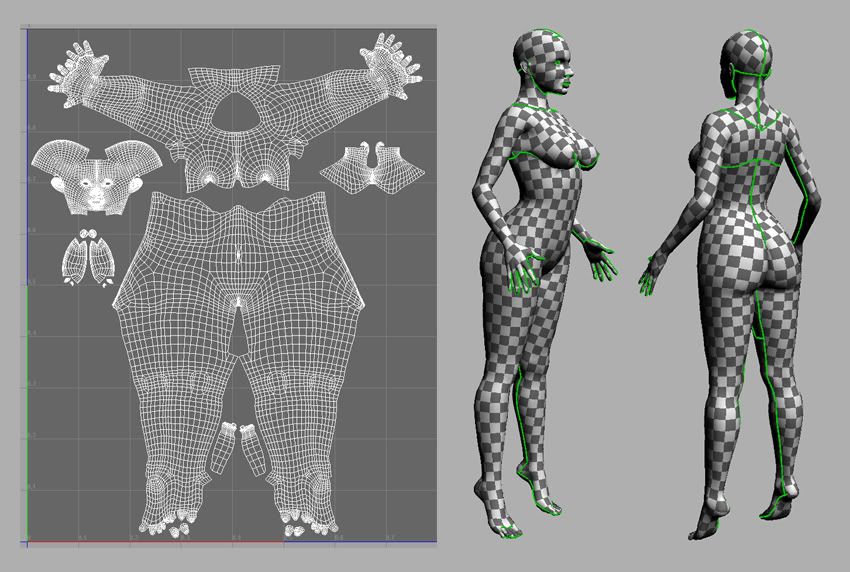
 [img]
[img]

