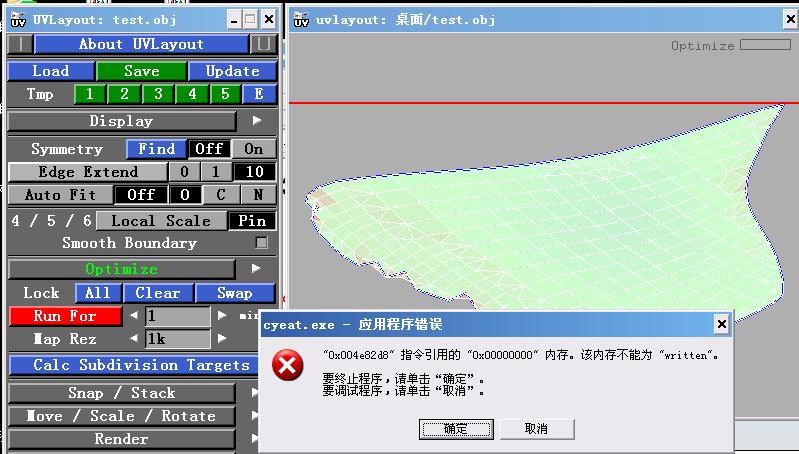| View previous topic :: View next topic |
| Author |
Message |
sunfun
Posts: 11
Joined: 31 Jul 2007
|
 Posted: Tue Jul 31, 2007 3:57 pm Post subject: how to run menu function in dos command? Posted: Tue Jul 31, 2007 3:57 pm Post subject: how to run menu function in dos command? |
 |
|
I want to run the menu function such as "send" "save dxf"...in plugin mode with dos command on windows,I have the next script :
I run the command :uvlayout.exe -plugin t.uvl , it is ok
and I creat the t.cmd with "exit" in it ,it is ok also.
but I creat the t.cmd with "Save DXF test.dxf ",it is nothing hanppen,why?
how can i run all the unlayout function(inculde option ) by command ?
thanks a lot!
yours sunfun.
Last edited by sunfun on Thu Aug 02, 2007 6:11 pm; edited 1 time in total |
|
| Back to top |
|
 |
r_knightly
Posts: 74
Joined: 29 Jun 2007
|
 Posted: Tue Jul 31, 2007 4:38 pm Post subject: Posted: Tue Jul 31, 2007 4:38 pm Post subject: |
 |
|
as far as the documentation goes the only command "XXX.cmd" takes is "exit" also im pretty sure uvlayout has no .DXF support at the moment. Only .OBJ .PLY & .UVL are supported. Im pretty sure .DXF will triangulate your model to bits aswell, which is afaik in no way desirable. My application isnt yours though. Hope that helps
What app are you working with btw?
|
|
| Back to top |
|
 |
headus
Site Admin

Posts: 2894
Joined: 24 Mar 2005
Location: Perth, Australia
|
 Posted: Tue Jul 31, 2007 6:10 pm Post subject: Re: how to run menu funcation in dos command? Posted: Tue Jul 31, 2007 6:10 pm Post subject: Re: how to run menu funcation in dos command? |
 |
|
"but I creat the t.cmd with "Save DXF test.dxf ",it is nothing hanppen,why?"
Just like r_knightly says ... "exit" is the only thing that UVLayout accepts in the command file at the moment. If you can write a bit about why you want to be able to control UVLayout from the outside, I could have a look at expanding the list of accepted commands.
Phil
|
|
| Back to top |
|
 |
sunfun
Posts: 11
Joined: 31 Jul 2007
|
 Posted: Tue Jul 31, 2007 7:57 pm Post subject: I just want to get outline after run for expanding Posted: Tue Jul 31, 2007 7:57 pm Post subject: I just want to get outline after run for expanding |
 |
|
thanks for replies above ,I just want to get outline after run for expanding ,I can not get target file from the XXX.out,and when can I run the "run for" command outside the uvlayout.So I want to knowe how i can full contral the uvlayout from vb.net or just use any way in windows plat?
thanks again.
|
|
| Back to top |
|
 |
headus
Site Admin

Posts: 2894
Joined: 24 Mar 2005
Location: Perth, Australia
|
 Posted: Tue Jul 31, 2007 8:09 pm Post subject: Re: I just want to get outline after run for expanding Posted: Tue Jul 31, 2007 8:09 pm Post subject: Re: I just want to get outline after run for expanding |
 |
|
"... how i can full contral the uvlayout from vb.net or just use any way in windows plat?"
Got it ... you're the first to ask for that! Unfortunately there is no way currently to control UVLayout from another application, other than to get it to load a file and exit.
Phil
|
|
| Back to top |
|
 |
sunfun
Posts: 11
Joined: 31 Jul 2007
|
 Posted: Tue Jul 31, 2007 8:28 pm Post subject: Re: I just want to get outline after run for expanding Posted: Tue Jul 31, 2007 8:28 pm Post subject: Re: I just want to get outline after run for expanding |
 |
|
I am regret .I have a application that made myself and it need the expand funcation form 3D to 2D , I think your uvlayeout is the best one.But now it is impossible .
Can I get any help just to do "load a XXX.obj then expand 3D to 2d then save the outline XXX.out" ?
thanks verymuch!
|
|
| Back to top |
|
 |
headus
Site Admin

Posts: 2894
Joined: 24 Mar 2005
Location: Perth, Australia
|
 Posted: Tue Jul 31, 2007 10:45 pm Post subject: Posted: Tue Jul 31, 2007 10:45 pm Post subject: |
 |
|
Email me one of your OBJ files and I'll see if I can get it to flatten and export the DXF automatically.
Phil
|
|
| Back to top |
|
 |
sunfun
Posts: 11
Joined: 31 Jul 2007
|
 Posted: Tue Jul 31, 2007 11:04 pm Post subject: the test obj file Posted: Tue Jul 31, 2007 11:04 pm Post subject: the test obj file |
 |
|
the attachment is test obj file ,you just flatten it and export the outline ,the DXF is not necessary , the same obj format is OK.
thanks !
| Description: |
|

Download |
| Filename: |
test.rar |
| Filesize: |
22.31 KB |
| Downloaded: |
1833 Time(s) |
|
|
| Back to top |
|
 |
headus
Site Admin

Posts: 2894
Joined: 24 Mar 2005
Location: Perth, Australia
|
 Posted: Tue Jul 31, 2007 11:59 pm Post subject: Posted: Tue Jul 31, 2007 11:59 pm Post subject: |
 |
|
Thanks, got the file ... I think I can do what you want without too much trouble ... should be able to get it into the next release, which will be early next week sometime.
Phil
|
|
| Back to top |
|
 |
sunfun
Posts: 11
Joined: 31 Jul 2007
|
 Posted: Wed Aug 01, 2007 2:58 pm Post subject: I am waiting for ... Posted: Wed Aug 01, 2007 2:58 pm Post subject: I am waiting for ... |
 |
|
| thanks,I am waiting for ...the best that can save all options and parameters which are satisfaction one time,then flatten it and export the outline automatically.
|
|
| Back to top |
|
 |
headus
Site Admin

Posts: 2894
Joined: 24 Mar 2005
Location: Perth, Australia
|
 Posted: Thu Aug 02, 2007 6:27 pm Post subject: Posted: Thu Aug 02, 2007 6:27 pm Post subject: |
 |
|
Got this working now, and have updated the plugin documentation; look under "Other Commands" in this posting ...
http://www.headus.com/phpbb/viewtopic.php?t=159
I hope to upload v1.21 later today, which will include this change.
Phil
|
|
| Back to top |
|
 |
headus
Site Admin

Posts: 2894
Joined: 24 Mar 2005
Location: Perth, Australia
|
 Posted: Thu Aug 02, 2007 11:17 pm Post subject: Posted: Thu Aug 02, 2007 11:17 pm Post subject: |
 |
|
UVLayout Beta v1.21 has been uploaded ... you can grab it from uvlayout.com/try. Oh, and you can now also set the load options from the command line; see that posting above for details.
Phil
|
|
| Back to top |
|
 |
sunfun
Posts: 11
Joined: 31 Jul 2007
|
 Posted: Fri Aug 03, 2007 12:40 am Post subject: thank you very much! Posted: Fri Aug 03, 2007 12:40 am Post subject: thank you very much! |
 |
|
| thank you very much! I will try it soon.
|
|
| Back to top |
|
 |
sunfun
Posts: 11
Joined: 31 Jul 2007
|
 Posted: Fri Aug 03, 2007 4:14 am Post subject: Re: thank you very much! Posted: Fri Aug 03, 2007 4:14 am Post subject: Re: thank you very much! |
 |
|
I have tested it and find something wrong:
every time ,when completed flatten and export ,it shows "cyeat.exe err"--to see attachment err.jpg,and it has a dumpxxx.txt .
and can i tick the Outline option as default,so I do not need tick it everytime.
and how can I know when flattening is completed,then I can do next.
thank you .
| Description: |
|
| Filesize: |
74 KB |
| Viewed: |
36554 Time(s) |
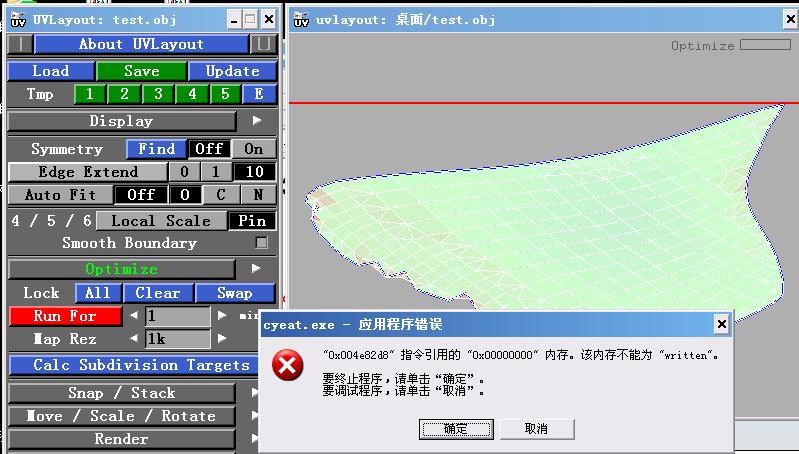
|
| Description: |
|

Download |
| Filename: |
dump008732.txt |
| Filesize: |
367 Bytes |
| Downloaded: |
1279 Time(s) |
|
|
| Back to top |
|
 |
headus
Site Admin

Posts: 2894
Joined: 24 Mar 2005
Location: Perth, Australia
|
 Posted: Fri Aug 03, 2007 6:35 pm Post subject: Re: thank you very much! Posted: Fri Aug 03, 2007 6:35 pm Post subject: Re: thank you very much! |
 |
|
"when completed flatten and export ,it shows "cyeat.exe err""
Look like you're hitting this problem ...
http://www.headus.com/phpbb/viewtopic.php?t=202
"can i tick the Outline option as default,so I do not need tick it everytime."
No, sorry, it currently doesn't remember the setting from session to session. But the way the plugin interface works is that the GUI can stay running, and you just keep feeding it new files to flatten, and the outline setting will then apply to all saved files.
And you know when the flattening has finished when the output file has been created. Get your application to watch for that file.
Phil
|
|
| Back to top |
|
 |
|