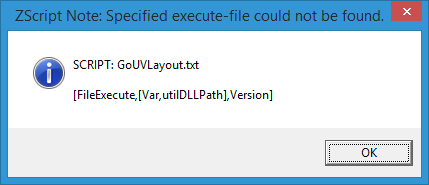| View previous topic :: View next topic |
| Author |
Message |
Norman3D
Posts: 4
Joined: 05 May 2008
|
 Posted: Fri Feb 03, 2012 11:07 am Post subject: GoUVLayout - unofficial GoZ for Zbrush Posted: Fri Feb 03, 2012 11:07 am Post subject: GoUVLayout - unofficial GoZ for Zbrush |
 |
|

YouTube Video
This small plugin will allow you to send meshes to UVLayout and send them back to Zbrush.
Requirements:
- UVLayout installed. (The plugin should automatically find it)
Installation:
Extract the ZStartup folder and replace it with the one in your Zbrush root folder.
Options:
You'll find the "GoUVLayout" options under the "Zplugin" menu in Zbrush.
Download
|
|
| Back to top |
|
 |
headus
Site Admin

Posts: 2899
Joined: 24 Mar 2005
Location: Perth, Australia
|
 Posted: Fri Feb 03, 2012 7:17 pm Post subject: Posted: Fri Feb 03, 2012 7:17 pm Post subject: |
 |
|
Thanks for sharing your plugin! We don't use Zbrush here at headus, but I know there's plenty of UVLayout user out there that do.
Phil
|
|
| Back to top |
|
 |
JPWestmas
Posts: 1
Joined: 14 Jan 2015
|
 Posted: Wed Jan 14, 2015 4:55 pm Post subject: Posted: Wed Jan 14, 2015 4:55 pm Post subject: |
 |
|
Works really nice so far. Actually to install you should "merge" the provided ZStartup folder in with the Zbrush 4R6/ ZStartup folder. Just in case anybody gets confused.
Then when inside Zbrush ZPlugs menu and using this plugin for the first time, it will ask you where the UVLayout.exe resides when you press the GoUVLayout Button.
|
|
| Back to top |
|
 |
<Ash>
Posts: 2
Joined: 02 Aug 2015
|
 Posted: Sun Aug 02, 2015 7:35 am Post subject: Posted: Sun Aug 02, 2015 7:35 am Post subject: |
 |
|
Hey there, this is actually my very first post here.
The plugins works fine with ZBrush 4 R7 32 bit, however seem to generate an error with ZBrush 4 R7 64 bit (see the attachment below).
I was wondering if there's any workaround for this error (like editing the GoUVLayout.txt file or something similar) or if there's any plan to update the plugin for ZBrush 64 bit.
Many thanks in advance.
Ash
EDIT/UPDATE
I went further trying to resolve the issue. I modified a little the "GoUVLayout.txt" in the ZPlugs64 updating several "paths" from ZPlugs to "ZPlugs64" (as shown below), however I am still getting the same error: there's still something I can't figure out (I guess about the "version"). 
I attached also the modified "GoUVLayout.txt" if you want to have a look to it.
Line 9: [VarSet,utilDLLPath,"ZSTARTUP_ZPLUGS64/GoUVLayout/ZFileUtils.lib"],
Line 10: [VarSet,utilDLLPath,"ZSTARTUP_ZPLUGS64/GoUVLayout/ZFileUtils.dll"]
Line 75: [VarSet,UVLAYOUT_PATH_TXT,[FileNameResolvePath,"ZSTARTUP_ZPLUGS64\GoUVLayout\path.txt"]]
Line 76: [VarSet,BAT_PATH,[FileNameResolvePath,"ZSTARTUP_ZPLUGS64\GoUVLayout\bat.bat"]]
Line 82: [VarSet, BAT_1_String, [StrMerge, "reg.exe query HKLM\Software\Classes\uvl.File\shell\open\command /ve > ", [StrFromAsc, 34], "%cd%\ZStartup\Zplugs64\GoUVLayout\version.txt", [StrFromAsc, 34]]]
Line 83: [VarSet, BAT_1_Output, "ZSTARTUP_ZPLUGS64\GoUVLayout\version.txt"]
Line 157: [VarSet, theOBJ, "ZSTARTUP_ZPLUGS64\GoUVLayout\temp.obj"]
Line 158: [VarSet, theMTL, "ZSTARTUP_ZPLUGS64\GoUVLayout\temp.mtl"]
Line 159: [VarSet, theBMP, "ZSTARTUP_ZPLUGS64\GoUVLayout\temp.bmp"]
Line 202: [VarSet, theOut, "ZSTARTUP_ZPLUGS64\GoUVLayout\temp.out"]
Line 203: [VarSet, theCMD, "ZSTARTUP_ZPLUGS64\GoUVLayout\temp.cmd"]
Line 206: [VarSet,fileName,"ZSTARTUP_ZPLUGS64\GoUVLayout\temp.out"]
| Description: |
|
| Filesize: |
63.04 KB |
| Viewed: |
58891 Time(s) |
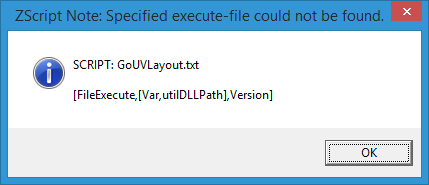
|
| Description: |
|

Download |
| Filename: |
GoUVLayout.txt |
| Filesize: |
7.34 KB |
| Downloaded: |
5089 Time(s) |
|
|
| Back to top |
|
 |
<Ash>
Posts: 2
Joined: 02 Aug 2015
|
|
| Back to top |
|
 |
Norman3D
Posts: 4
Joined: 05 May 2008
|
 Posted: Fri Feb 05, 2016 3:43 pm Post subject: Posted: Fri Feb 05, 2016 3:43 pm Post subject: |
 |
|
| Sorry it took months! I never got a notification of there being any new messages on this thread. The issue should be fixed. Simply re-download the file and install the plugin again.
|
|
| Back to top |
|
 |
headus
Site Admin

Posts: 2899
Joined: 24 Mar 2005
Location: Perth, Australia
|
 Posted: Wed Feb 10, 2016 7:15 pm Post subject: Posted: Wed Feb 10, 2016 7:15 pm Post subject: |
 |
|
Thanks for the update! I'm sure all the ZBrush users will appreciate your support.
Phil
|
|
| Back to top |
|
 |
dela
Posts: 20
Joined: 06 Dec 2017
|
 Posted: Thu Dec 07, 2017 2:10 am Post subject: Posted: Thu Dec 07, 2017 2:10 am Post subject: |
 |
|
Where does the main txt file go? Isnt very clear, i find the name a bit confusing cause the normal GoZ stuff goes in a shared folder.
Im using it with r8 OSX
|
|
| Back to top |
|
 |
Norman3D
Posts: 4
Joined: 05 May 2008
|
 Posted: Thu Dec 07, 2017 2:14 am Post subject: Posted: Thu Dec 07, 2017 2:14 am Post subject: |
 |
|
| dela wrote: | Where does the main txt file go? Isnt very clear, i find the name a bit confusing cause the normal GoZ stuff goes in a shared folder.
Im using it with r8 OSX |
This only works on Windows!
|
|
| Back to top |
|
 |
dela
Posts: 20
Joined: 06 Dec 2017
|
 Posted: Thu Dec 07, 2017 9:57 am Post subject: Posted: Thu Dec 07, 2017 9:57 am Post subject: |
 |
|
Okay to bad, i saw you pointing mac in the files but there are no *.lib files. Why is there mac related pointing in these files then, is the source from something different?
PS those *.dll files are they hard to create? perhaps i can help on OSX side
|
|
| Back to top |
|
 |
Pendraia
Posts: 1
Joined: 06 Jan 2013
|
 Posted: Sun Apr 08, 2018 3:57 pm Post subject: Posted: Sun Apr 08, 2018 3:57 pm Post subject: |
 |
|
Does anyone know if this works with Zbrush 2018?
Thanks
Pen
edited to add...I just successfully sent the demo head to uv layout using this.
Zbrush 2018 on Win 10.
Off to play and see how more complex meshes go...
|
|
| Back to top |
|
 |
Daniel Wanket
Posts: 1
Joined: 25 Jun 2019
|
 Posted: Wed Jun 26, 2019 11:14 am Post subject: UV Plugin for Mac ZBrush 2019 Posted: Wed Jun 26, 2019 11:14 am Post subject: UV Plugin for Mac ZBrush 2019 |
 |
|
Just wondering if there is a file missing?
keeps saying Zfileutils plugin missing?
|
|
| Back to top |
|
 |
|