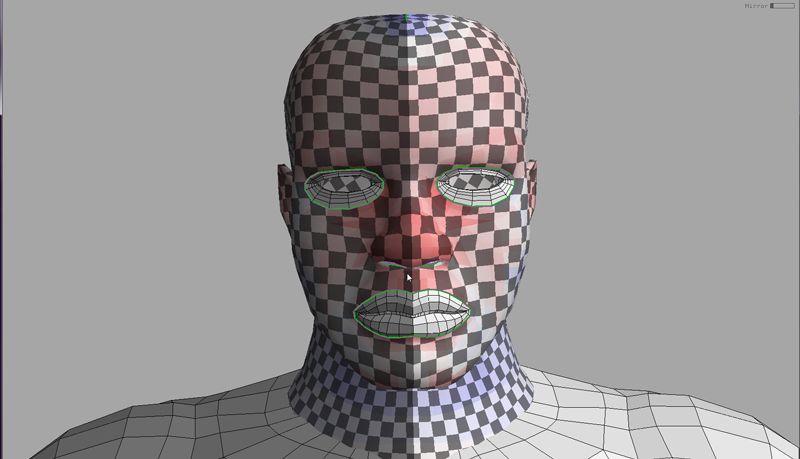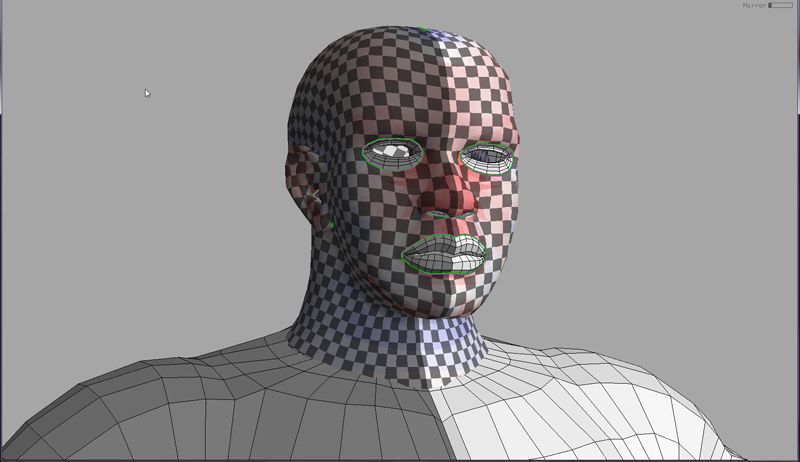| View previous topic :: View next topic |
| Author |
Message |
bonga
Posts: 4
Joined: 22 Jul 2012
|
 Posted: Sun Jul 22, 2012 3:21 pm Post subject: Are these good uv maps? Posted: Sun Jul 22, 2012 3:21 pm Post subject: Are these good uv maps? |
 |
|


I'm new to the world of 3D still. I've been trying to get my head around this UV thing. I came across Headus a few months ago and this by far the best program to me. I've gotten better but i'm still trying to understand what makes a good UV. |
|
| Back to top |
|
 |
headus
Site Admin

Posts: 2907
Joined: 24 Mar 2005
Location: Perth, Australia
|
 Posted: Sun Jul 22, 2012 6:01 pm Post subject: Posted: Sun Jul 22, 2012 6:01 pm Post subject: |
 |
|
I'm no expert (I'm a programmer, not a texture artist) so the way I do heads isn't necessarily the best way, but I like to have the two halves joined together across the front so there's no seam there.
You can see an example head here ...
http://www.headus.com/phpbb/viewtopic.php?p=218#218
You will get more distortion in the applied texture, but not having a UV seam across the face can make it easier to paint the texture map. The seam up the back of the head can be hidden behind hair or a hat.
Phil |
|
| Back to top |
|
 |
bonga
Posts: 4
Joined: 22 Jul 2012
|
 Posted: Mon Jul 23, 2012 12:29 pm Post subject: Posted: Mon Jul 23, 2012 12:29 pm Post subject: |
 |
|
Thanks for responding.
That seam issue is what was really getting to me. Where should the seam be? And son on. I 've seen one of your tutorials where you created the seams of the chest and torso on the sides.
Could this work with a head? Like the ones below?


 |
|
| Back to top |
|
 |
headus
Site Admin

Posts: 2907
Joined: 24 Mar 2005
Location: Perth, Australia
|
 Posted: Mon Jul 23, 2012 5:40 pm Post subject: Posted: Mon Jul 23, 2012 5:40 pm Post subject: |
 |
|
Maybe if you could move it back a bit so it goes behind the ear, then you could hide it under the hair if you needed to.
Depending on the software you are using though, where the seams are may not be that important. If you're using a 3D paint box then it should handle painting across seams properly with appropriate bleeds in the map. And with good UVs (from UVLayout of course :) the pixel density on either side of the seams will match, so it wont appear blurrier on one side for example, and you wont see any seams in the final renders.
Hero characters in the movies like King Kong have UV seams all over the place because they need to use multiple UV tiles to get very high texture resolutions, but you dont see any seams in those renders.
Phil |
|
| Back to top |
|
 |
bonga
Posts: 4
Joined: 22 Jul 2012
|
 Posted: Tue Jul 24, 2012 2:27 pm Post subject: Posted: Tue Jul 24, 2012 2:27 pm Post subject: |
 |
|
| headus wrote: | Maybe if you could move it back a bit so it goes behind the ear, then you could hide it under the hair if you needed to.
Depending on the software you are using though, where the seams are may not be that important. If you're using a 3D paint box then it should handle painting across seams properly with appropriate bleeds in the map. And with good UVs (from UVLayout of course  the pixel density on either side of the seams will match, so it wont appear blurrier on one side for example, and you wont see any seams in the final renders. the pixel density on either side of the seams will match, so it wont appear blurrier on one side for example, and you wont see any seams in the final renders.
Hero characters in the movies like King Kong have UV seams all over the place because they need to use multiple UV tiles to get very high texture resolutions, but you dont see any seams in those renders.
Phil |
Thanks Phil for the help.
I've been working hard to understand this UV thing.
I have a few more questions and i'ma outta ya neck and hairs. I PROMISE.
The red is bad, right? The Green is good? The blue is bad?
Does the squares have to be a perfect square?
Thanks.
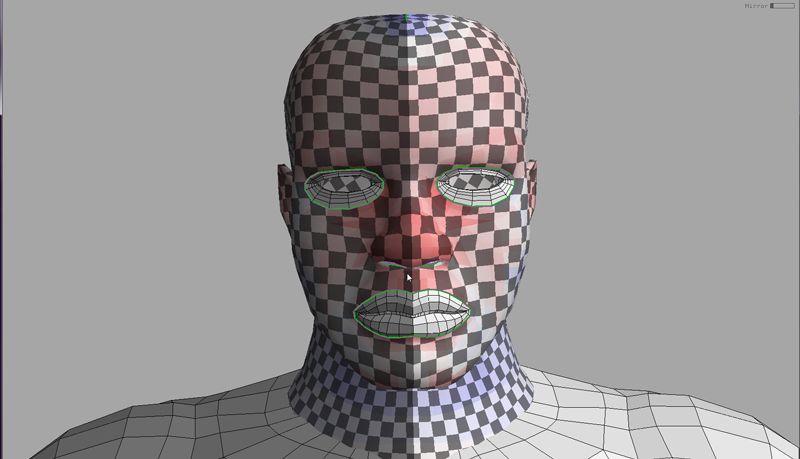


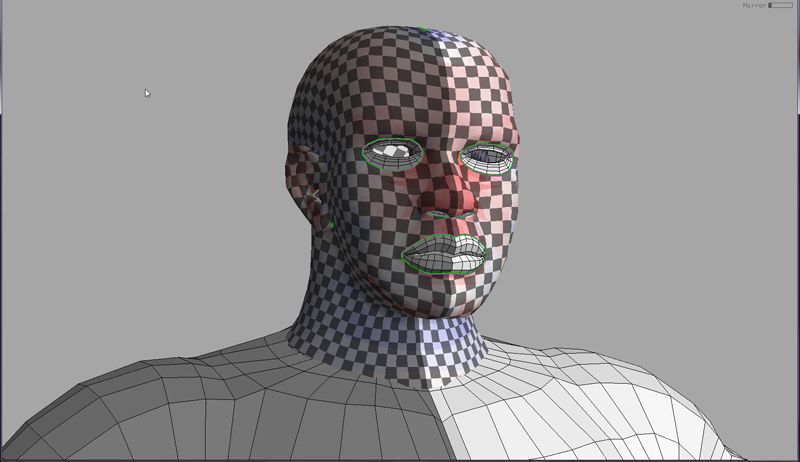 |
|
| Back to top |
|
 |
headus
Site Admin

Posts: 2907
Joined: 24 Mar 2005
Location: Perth, Australia
|
 Posted: Tue Jul 24, 2012 6:29 pm Post subject: Posted: Tue Jul 24, 2012 6:29 pm Post subject: |
 |
|
Red is probably worse than blue because it means that any texture applied will be stretched at that point making it blurrier, but if you look at the size if your squares, even in the red tinted areas, your squares aren't that much bigger than they are elsewhere.
The aim isn't to completely get rid of blue or red areas, because to do that you would have to put seams all over the place. Think of the red and blue as helpful feedback ... you dont have to bend over backwards to make it all go away.
Creating UVs is always a balancing act between seams and distortion, and with trial and error and experience you'll learn what balance is appropriate for a particular model or application. What you have there in those latest pics looks pretty good to me.
Phil |
|
| Back to top |
|
 |
|