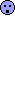| View previous topic :: View next topic |
| Author |
Message |
headus
Site Admin

Posts: 2894
Joined: 24 Mar 2005
Location: Perth, Australia
|
 Posted: Fri May 01, 2009 9:04 pm Post subject: UVLayout v2.05 preview Posted: Fri May 01, 2009 9:04 pm Post subject: UVLayout v2.05 preview |
 |
|
Hello All,
A sneak preview of UVLayout v2.05 Professional (Windows only) is now available from the uvlayout.com Support Extras page. You'll need to login to access that, and have up-to-date support (i.e. have purchased a license within the last year, or have renewed your support subscription).
The main new addition is the Segment tool, used to flatten out hard surface geometry, but it also includes improvements to the Copy UVs tool. There's also some videos on the Extras page, showing whats new. Those of you with Hobbyist or Student licenses can view the videos, but you wont be able to use the Professional version installer.
I hope to do the official release within a week or so, and then the new videos will be available in the public access area.
Phil
Last edited by headus on Mon May 25, 2009 3:26 am; edited 1 time in total |
|
| Back to top |
|
 |
Lewi
Posts: 61
Joined: 14 Jul 2006
|
 Posted: Sat May 02, 2009 12:20 am Post subject: Posted: Sat May 02, 2009 12:20 am Post subject: |
 |
|
My support subscription has lapsed but I just checked the manual and it sounds awseome.
The automatic handling of revolved surfaces and the wireframe preview of the fast weld particularly stood out. As always you are shooting well ahead of the curve with your features.
Looking forward to the videos have a good weekend, cheers and beers. |
|
| Back to top |
|
 |
SLI_Fallen
Posts: 66
Joined: 19 Dec 2008
|
 Posted: Mon May 04, 2009 4:44 am Post subject: Posted: Mon May 04, 2009 4:44 am Post subject: |
 |
|
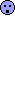
WOW!! |
|
| Back to top |
|
 |
twocust
Posts: 77
Joined: 25 Feb 2006
|
 Posted: Mon May 04, 2009 8:11 am Post subject: Posted: Mon May 04, 2009 8:11 am Post subject: |
 |
|
agreed......segment tool looks very handy, Phil!
great work! |
|
| Back to top |
|
 |
headus
Site Admin

Posts: 2894
Joined: 24 Mar 2005
Location: Perth, Australia
|
|
| Back to top |
|
 |
headus
Site Admin

Posts: 2894
Joined: 24 Mar 2005
Location: Perth, Australia
|
 Posted: Sat May 09, 2009 2:28 am Post subject: Posted: Sat May 09, 2009 2:28 am Post subject: |
 |
|
Hello All,
Finally got a new installer built and uploaded to the uvlayout.com Support Extras page. This one includes the above bug fix, plus another reported in email ... the "I" key edge straightening was broken. You'll see that the "Opt" option has gone away; UVLayout will now always optimize the flattened shells because I couldn't see any reason why you wouldn't want to.
A very slack user requested even more welding, so the "Opt" has been replaced with 4 choices for Welding. "0" is off, "1" is the usual welding of cylinders and other revolved shapes, "2" is weld as much as it can of the rest using a fast bounding-box test, and "3" is weld whatever is left using a slower true overlap test. "3" isn't coded yet, but it will be sometime in the coming week I hope.
Sometimes when segmenting large meshes, all at once, the pacifier howmuch bar freezes up ... eventually it comes back to life though, so don't panic. I hope to have that cleaned up for the next release.
Phil |
|
| Back to top |
|
 |
SLI_Fallen
Posts: 66
Joined: 19 Dec 2008
|
 Posted: Sat May 09, 2009 4:43 am Post subject: Posted: Sat May 09, 2009 4:43 am Post subject: |
 |
|
Awesome!.
I assure you i'm going to beat the snot out of it as I am developing quite a laundry list. (and I do this for FUN, lol)
Got to have a friendly chuckle on the "slack user". I think perhaps there are those (usually newcomers) in 3D modeling that want to click one button and have "Toy Story". (remember, I said friendly, no disrespect intended!). Anyways, I'll say it again, this latest segment feature is worth it's weight in gold. The whole feature and preview wireframe is just the shiznit and what a tremendous asset to workflow. How did we ever get by without it? LOL! |
|
| Back to top |
|
 |
Littlefox
Posts: 33
Joined: 07 Mar 2006
Location: Oklahoma
|
 Posted: Sat May 09, 2009 6:46 am Post subject: Posted: Sat May 09, 2009 6:46 am Post subject: |
 |
|
| Ooo Thanks hon!!! *hugs*!!!! Bounds off to download |
|
| Back to top |
|
 |
headus
Site Admin

Posts: 2894
Joined: 24 Mar 2005
Location: Perth, Australia
|
 Posted: Sat May 09, 2009 6:05 pm Post subject: Posted: Sat May 09, 2009 6:05 pm Post subject: |
 |
|
I probably shouldn't have said "slack user" ...he is actually very helpful with feedback and suggestions, and is responsible for the "Fast Weld" mode and I think the Rotation option in packing too. He's having to make 2 or more sets of UVs for every object, and something quick and dirty like the Segment tool is almost good enough for ambient occlusion maps. I know he spends as much time as everyone else, if not more, painstakingly perfecting his color map UVs.
Phil |
|
| Back to top |
|
 |
headus
Site Admin

Posts: 2894
Joined: 24 Mar 2005
Location: Perth, Australia
|
 Posted: Wed May 13, 2009 3:52 am Post subject: Posted: Wed May 13, 2009 3:52 am Post subject: |
 |
|
Hello All,
There's yet another UVLayout Windows installer now up on the uvlayout.com Support Extras page. The Weld option now has three settings ... "Off" for no welding, "R" for revolved shapes only, and "All" for everything. The new code will weld together irregular shapes that the previous version would have left floating.
Because of the changes there's also a revised "UVLayout-Segment" video.
Unless someone finds a bug, this version will probably become the "official" release next week sometime, with OS X and Linux builds as well.
Phil |
|
| Back to top |
|
 |
Lewi
Posts: 61
Joined: 14 Jul 2006
|
 Posted: Fri May 15, 2009 12:03 am Post subject: Posted: Fri May 15, 2009 12:03 am Post subject: |
 |
|
| Hey Phil, I can't see the new Segment video. Have you a link or is it because my subs lapsed. |
|
| Back to top |
|
 |
headus
Site Admin

Posts: 2894
Joined: 24 Mar 2005
Location: Perth, Australia
|
 Posted: Fri May 15, 2009 12:25 am Post subject: Posted: Fri May 15, 2009 12:25 am Post subject: |
 |
|
Yeah, sorry, its only on the Support Extras page at the moment. I didn't want to upload any of the new videos to the public areas until the official release (hopefully next week). People might get confused if I did, wondering why the new tool isn't in the software anywhere.
Phil |
|
| Back to top |
|
 |
Lewi
Posts: 61
Joined: 14 Jul 2006
|
 Posted: Fri May 15, 2009 3:10 am Post subject: Posted: Fri May 15, 2009 3:10 am Post subject: |
 |
|
KK, cool  thought so. Thanks for the reply looking forward to the video.Regards Lewi thought so. Thanks for the reply looking forward to the video.Regards Lewi |
|
| Back to top |
|
 |
r_knightly
Posts: 74
Joined: 29 Jun 2007
|
 Posted: Mon May 18, 2009 3:54 am Post subject: Posted: Mon May 18, 2009 3:54 am Post subject: |
 |
|
| This Looks Pretty damn Awesome. I have a Colonial Viper to unwrap so this is going to be excellent |
|
| Back to top |
|
 |
headus
Site Admin

Posts: 2894
Joined: 24 Mar 2005
Location: Perth, Australia
|
 Posted: Mon May 18, 2009 5:51 pm Post subject: Posted: Mon May 18, 2009 5:51 pm Post subject: |
 |
|
A quick warning ... someone has found a bug with the welding after segmenting, giving him some overlaps. I was able to reproduce the problem here, so hope to have a fix ready in the next day or two.
So, like I said in the video, definitely run the overlap test after segmenting, and you may need to do some hand fixups.
Phil |
|
| Back to top |
|
 |
|