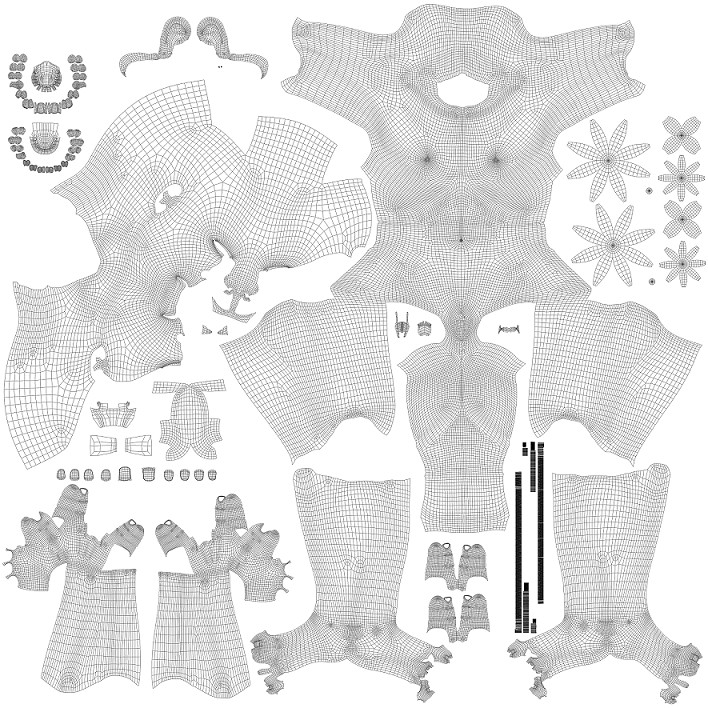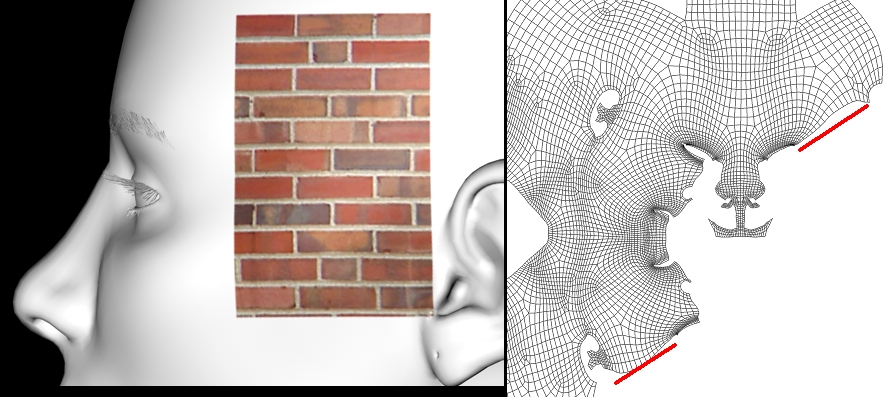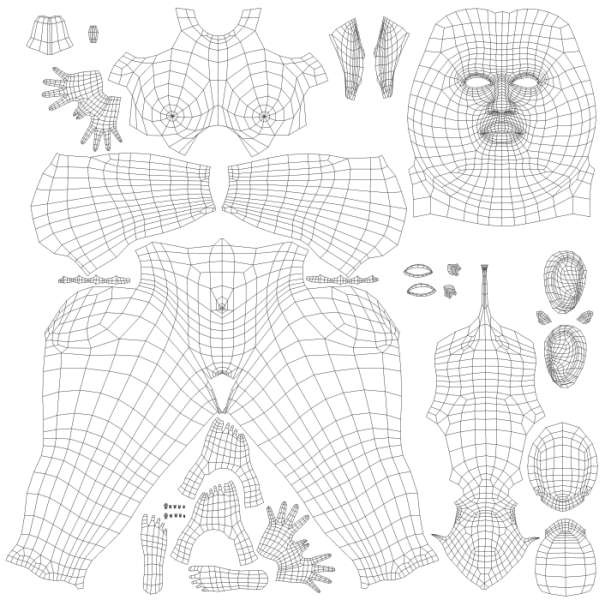| View previous topic :: View next topic |
| Author |
Message |
moochie
Posts: 105
Joined: 13 Jul 2006
|
 Posted: Thu Jan 11, 2007 6:33 pm Post subject: Otherwise Impossible Posted: Thu Jan 11, 2007 6:33 pm Post subject: Otherwise Impossible |
 |
|
Anyone who's made human models will know some of the hardest parts to get undistorted uv's on are the head, (especially the nose, ears, lips and around the eyes), the hands and feet (especially the fingers, thumb and toes) and down the side of the body (especially the underarm area)**. Here's a model I'm working on .. a fairly dense mesh .. with undistorted uv's in all those awkward places. How do I know they're undistorted? Because that's not the mesh you're looking at .. that's the texture map template placed on the model as a texture and rendered in Cinema 4D! Thanks Phil .. what a totally wonderful program UV Layout is!
** Also the bum and crotch, but this is a family-friendly site. You'll have to take my word for it when I say they're stretch-free too!
| Description: |
|
| Filesize: |
213.44 KB |
| Viewed: |
69038 Time(s) |

|
|
|
| Back to top |
|
 |
headus
Site Admin

Posts: 2907
Joined: 24 Mar 2005
Location: Perth, Australia
|
 Posted: Thu Jan 11, 2007 7:53 pm Post subject: Posted: Thu Jan 11, 2007 7:53 pm Post subject: |
 |
|
Thanks for sharing the pics!
And yes, that is dense. I'm back at work now, and am finishing off something I started before the break that should help speed things up a bit.
Phil
|
|
| Back to top |
|
 |
bolba
Posts: 15
Joined: 29 Nov 2006
|
 Posted: Fri Jan 12, 2007 2:16 am Post subject: Posted: Fri Jan 12, 2007 2:16 am Post subject: |
 |
|
| Please, show more of UVW layouts of hardest parts of this mesh. It's really interesting.
|
|
| Back to top |
|
 |
moochie
Posts: 105
Joined: 13 Jul 2006
|
 Posted: Fri Jan 12, 2007 7:19 pm Post subject: Posted: Fri Jan 12, 2007 7:19 pm Post subject: |
 |
|
Okies .. more it is! Remember, the lines are from the texture template .. the sharper the better (ie less distortion in the UV's), though there is a little fuzziness from reducing the size of the screenshots and from jpg compression.
Can you imagine trying to map between the fingers, inside the ear, and the throat in any other mapping app, and getting results like these? Anyhooo .. here're some high-lights. Now I can create texture, displacement, normal and bump maps with complete confidence, and the lack of overlapping uv's means I won't crash ZBrush when I start texturing.
| Description: |
|
| Filesize: |
248.91 KB |
| Viewed: |
69023 Time(s) |

|
|
|
| Back to top |
|
 |
twocust
Posts: 77
Joined: 25 Feb 2006
|
 Posted: Wed Jan 17, 2007 1:39 pm Post subject: Posted: Wed Jan 17, 2007 1:39 pm Post subject: |
 |
|
that's good stuff, moochie....any chance you can show how they're layed out?
(for example, curious to see how many seams you've got going)
cheers. 
twocust
|
|
| Back to top |
|
 |
moochie
Posts: 105
Joined: 13 Jul 2006
|
 Posted: Thu Jan 18, 2007 1:25 am Post subject: Posted: Thu Jan 18, 2007 1:25 am Post subject: |
 |
|
Sure. I can't get a perfect 'pelt map', because of the way I've set the model's arms and legs (for rigging purposes). So I had to split the map at the elbows and knees. It also proved impossible to get really smooth UVs around the thighs/butt if I kept the mesh contiguous .. which is why there's an odd looking split in that area. And the head split is unorthodox too .. splits up the side of the nose and from the corner of the left eye, to the top of the left ear. But this gives me almost perfectly flattened UVs. Since I'll be texturing in ZBrush, it doesn't matter that the 2d texture template has such unusual splits, because I can paint directly over seams in ZBrush.
The star-shaped objects on the right are the eyes. I'm experimenting with multi-layered eyes .. these may be changed, depending on how the experiments turn out.
| Description: |
|
| Filesize: |
186.6 KB |
| Viewed: |
69001 Time(s) |
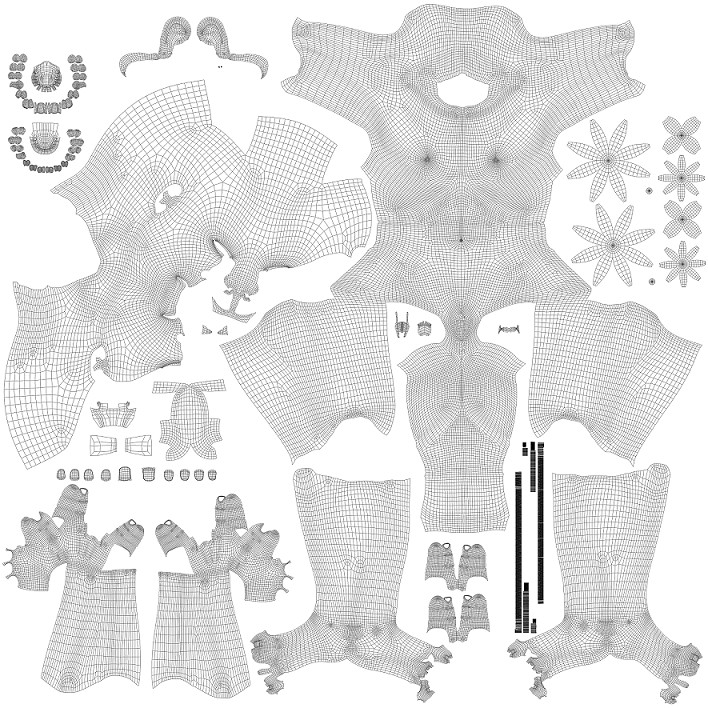
|
Last edited by moochie on Thu Jan 18, 2007 1:31 am; edited 1 time in total |
|
| Back to top |
|
 |
moochie
Posts: 105
Joined: 13 Jul 2006
|
 Posted: Thu Jan 18, 2007 1:27 am Post subject: Posted: Thu Jan 18, 2007 1:27 am Post subject: |
 |
|
And here's a random texture slapped onto the model over the head split, done in ZBrush. As you can see .. no visible seam.
| Description: |
|
| Filesize: |
174.39 KB |
| Viewed: |
69000 Time(s) |
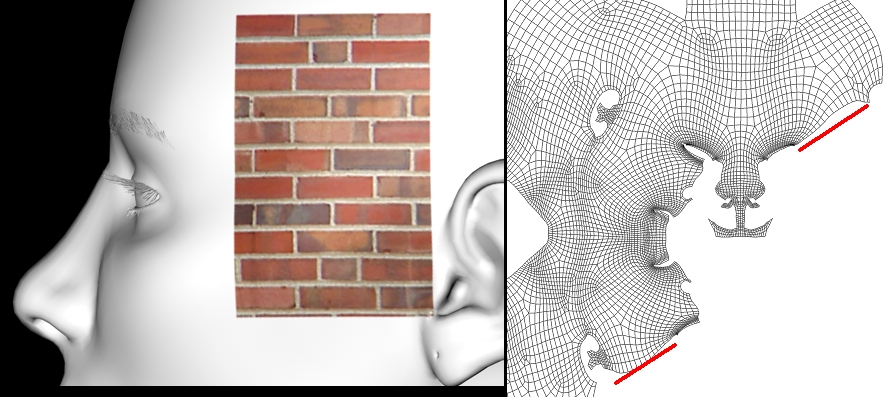
|
|
|
| Back to top |
|
 |
headus
Site Admin

Posts: 2907
Joined: 24 Mar 2005
Location: Perth, Australia
|
 Posted: Thu Jan 18, 2007 2:59 am Post subject: Posted: Thu Jan 18, 2007 2:59 am Post subject: |
 |
|
Wow. OK, I really have to get my act together now and will try and get the new optimized flattening working ASAP. If you crazy people are loading meshes that heavy, you'd like something faster I'm sure!
Phil
|
|
| Back to top |
|
 |
twocust
Posts: 77
Joined: 25 Feb 2006
|
 Posted: Thu Jan 18, 2007 8:50 pm Post subject: Posted: Thu Jan 18, 2007 8:50 pm Post subject: |
 |
|
Quite interesting splits, indeed. 
Thanks for sharing them, moochie. Without the ability to project in Zbrush (or
similar) I can see how they'd be a tough tackle for just using Photoshop. I've
done similar with some of my models, but I'm tending to place my seams in
armpits/shoulders/top-of-traps, pelvis, below-ankles, etc.
Still not entirely happy with my results yet, but here's my latest wires (not trying
to abuse your thread  ) Had to split the breast area onna counta they're ) Had to split the breast area onna counta they're
a wee bit large and stretch pretty badly.
By the way, are you using the Image Plane technique (shared by ryan kingslien)
inside ProjectionMaster? I ask, because even though I use that, my textures tend
to 'wash-out' a bit after return from ProjectionMaster...leaving me to touch them
up again in Photoshop (kinda why I haven't gotten too extreme with where my
UV seams get placed)
If you're inclined, I'd like to see how your multi-layered eyes turn out. 
Anyhow, glad you're spurred on, Phil. 
cheers.
twocust
| Description: |
|
| Filesize: |
59.49 KB |
| Viewed: |
68987 Time(s) |
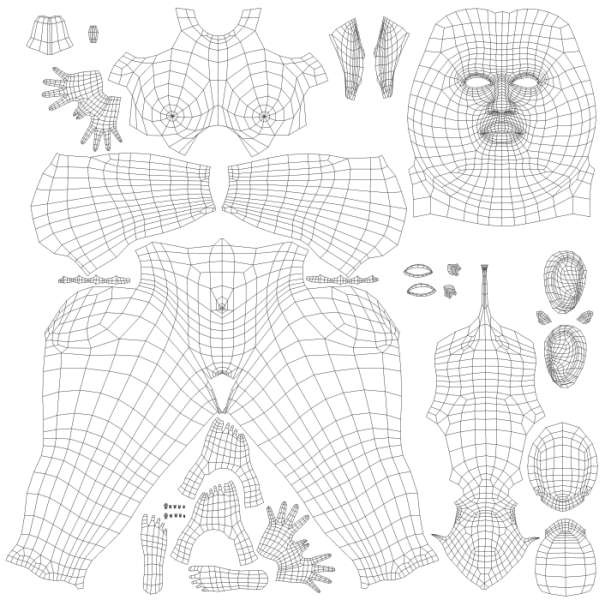
|
|
|
| Back to top |
|
 |
moochie
Posts: 105
Joined: 13 Jul 2006
|
 Posted: Fri Jan 19, 2007 1:42 am Post subject: Posted: Fri Jan 19, 2007 1:42 am Post subject: |
 |
|
Cool. Try using the template as a texture on its own .. see how the lines look in the more 'squished' areas (side of the nose, butt etc) when you render.
I'm using a combination of ZappLink, ImagePlane, loading textures using the Plane3d tool (which is a different technique to ImagePlane) and editing in my graphics editor (Paintshop Pro, by preference). I also paint by hand in ZBrush, using the various brushes.
|
|
| Back to top |
|
 |
lemo
Posts: 26
Joined: 24 Aug 2006
|
 Posted: Sat Feb 03, 2007 7:06 pm Post subject: Posted: Sat Feb 03, 2007 7:06 pm Post subject: |
 |
|
Excellent stuff!!!
Lemo
|
|
| Back to top |
|
 |
highlander_72
Posts: 41
Joined: 23 May 2007
|
 Posted: Sat May 26, 2007 8:20 am Post subject: Posted: Sat May 26, 2007 8:20 am Post subject: |
 |
|
Great info here, moochie and everybody else!
It'll take me while to really work through it all, as I a still trying to get familiar with the program, but I will post some results and probably some questions of my own when done. 
|
|
| Back to top |
|
 |
|