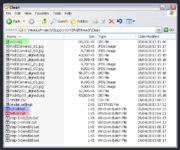Support:XYZRGB
From Headus Docs
Head Scan Blended Color Maps
Here's the procedure to extract the blended color maps using CySlice.
- The six camera mesh/texture pairs must have the exact same names as we received in the sample data.
- The merged mesh with UVs must be called 1x1.obj (green highlight in "Inputs" image). The UVs should fit snugly within the 0-to-1 UV space.
- Copy the BAT and render settings files into that folder.
- Edit the setvar.bat file to adjust some settings:
- The CySlice install location.
- The number of render threads. If you have fewer than 4 CPU cores or less than 4Gb of RAM, you will need to reduce the default of 8 threads.
- Double click run-all.bat to start the map extract process:
- All the OBJ files are converted to PLY.
- 6 maps, one for each camera, are extracted using CySlice.
- These are then blended.
In the same folder you will find the output files:
- All the PLY and LOG files can be safely deleted (red highlight in "Outputs" image).
- The resampled color maps for each of the 6 cameras (blue highlight).
- The blended color maps (green highlight). By default there are a selection of four maps with 1%, 2%, 4% and 8% blend widths. Create new step-3-blendXX.bat files and edit run-all.bat if you want a different selection of choices.