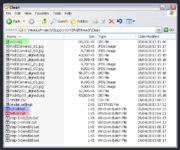Support:XYZRGB
From Headus Docs
Head Scan Blended Color Maps
Here's the steps to extract the blended color maps using CySlice.
- The six camera mesh/texture pairs must have the exact same names as we received in the sample data.
- The merged mesh with UVs must be called 1x1.obj (green highlight in "Inputs" image).
- Copy the BAT and render settings files into that folder.
- Edit the setvar.bat file to adjust CySlice install location
Inputs
- 1x1.obj
- inout OBJ file wuith UIVS
- setvar.bat
- edit to change settings
- run-all.bat
- run this to ...
Outputs
- PLY and LOG files
- can be safely deleted
- Extracted Maps
- ....
- Blended Maps
- ....